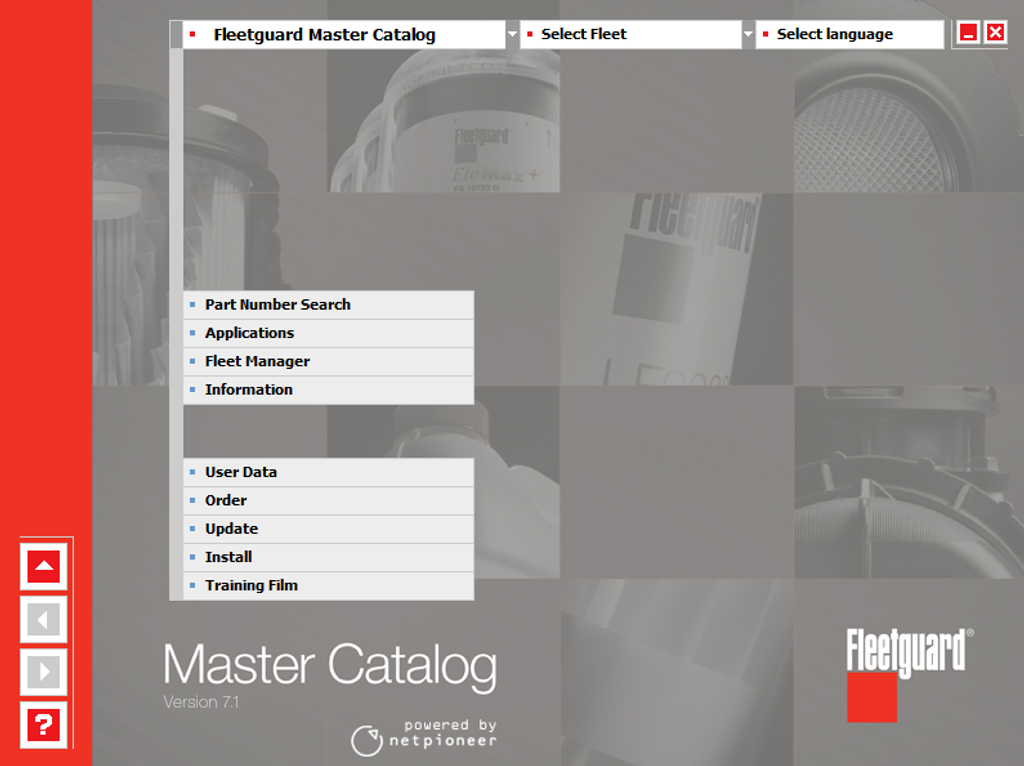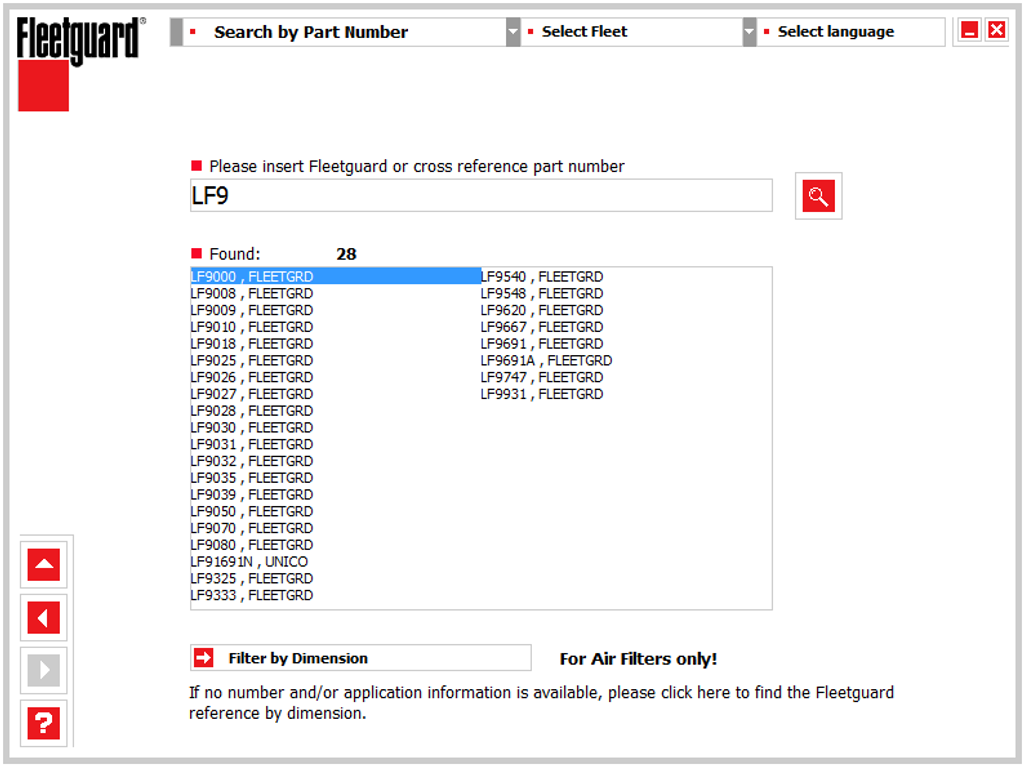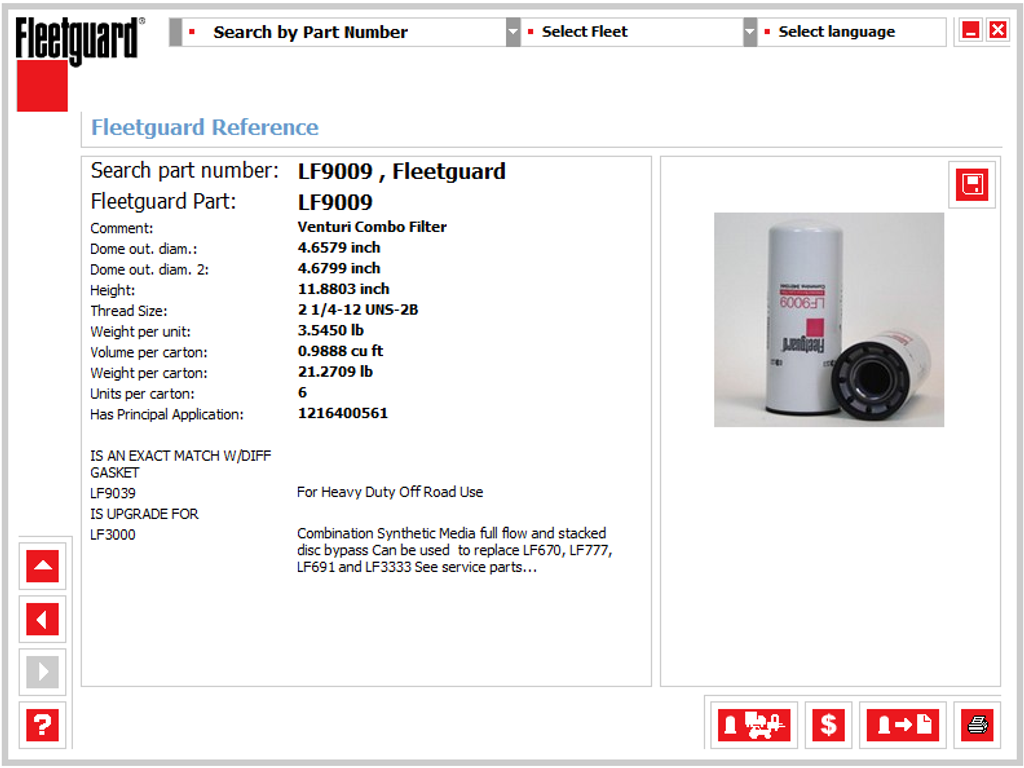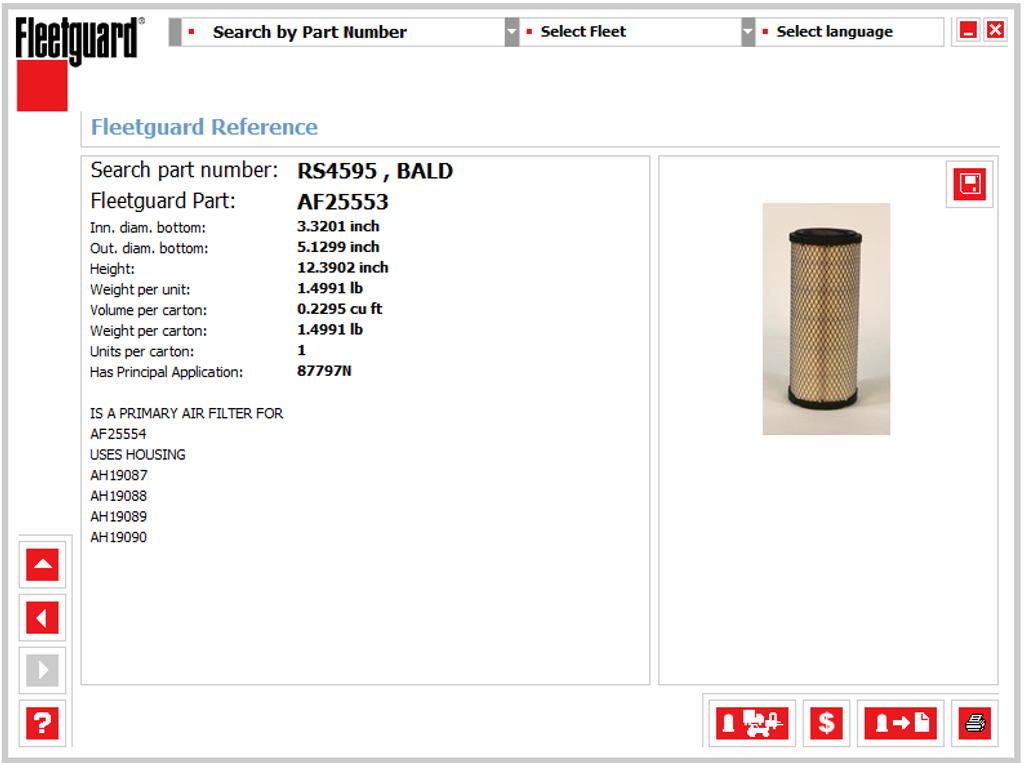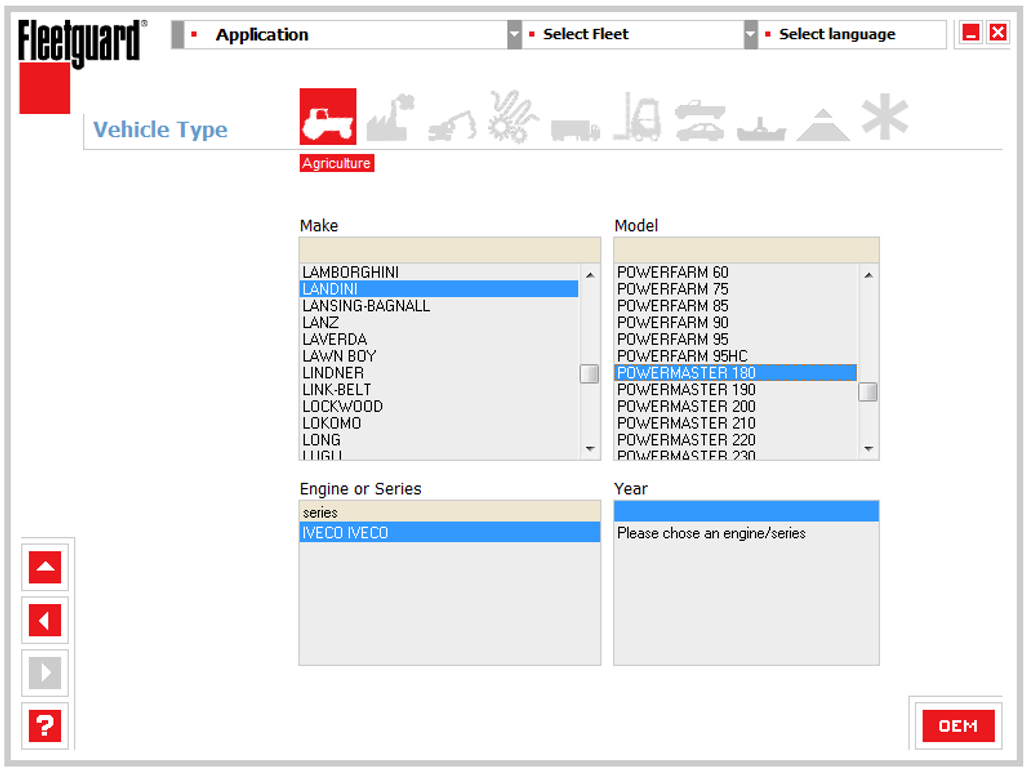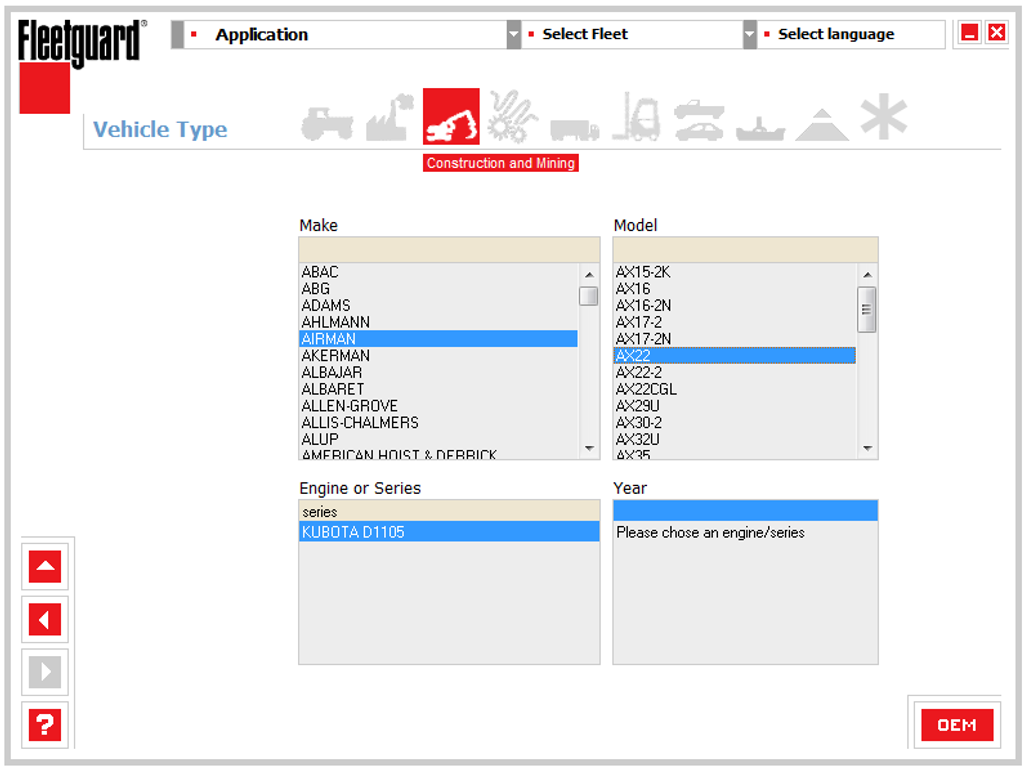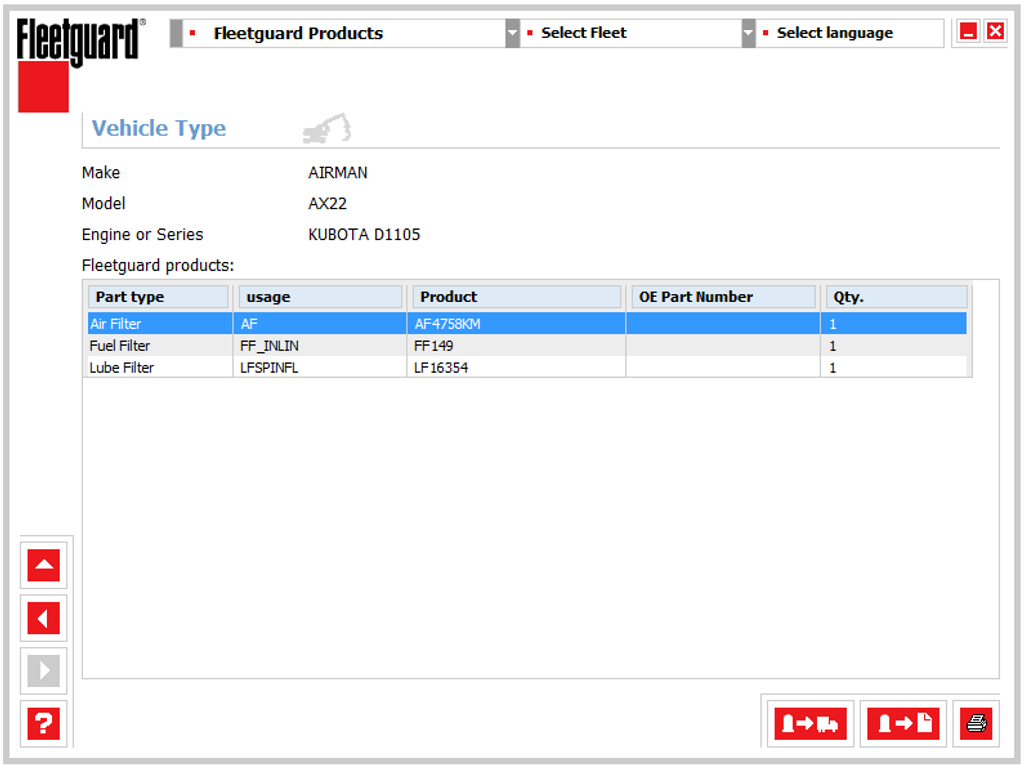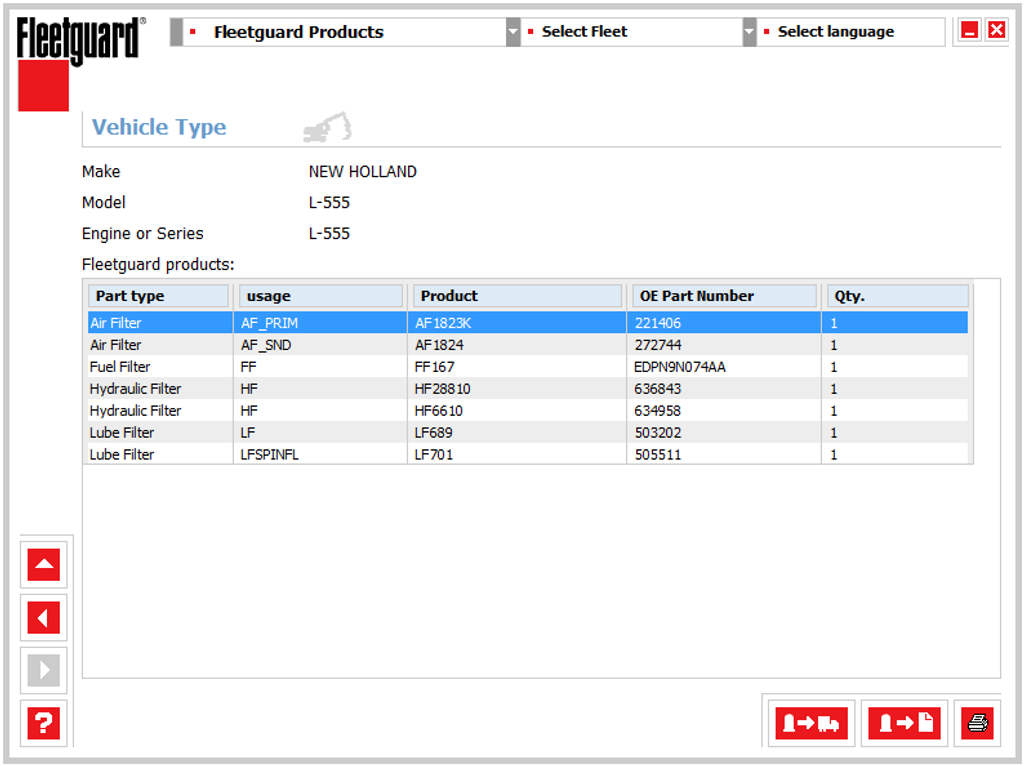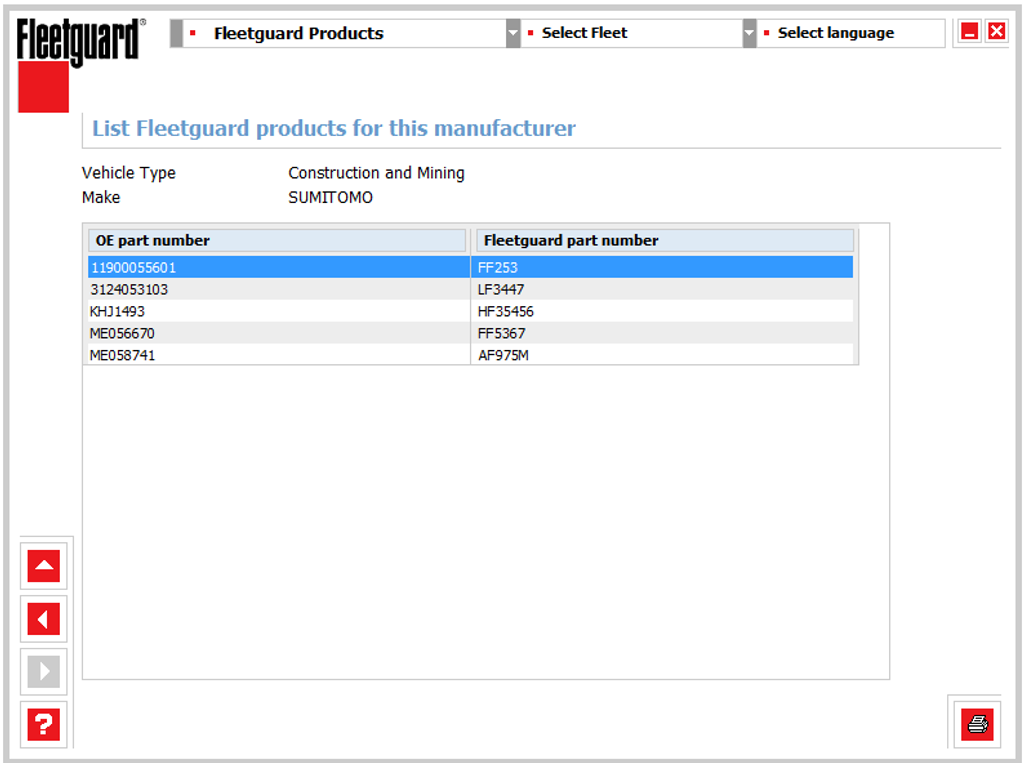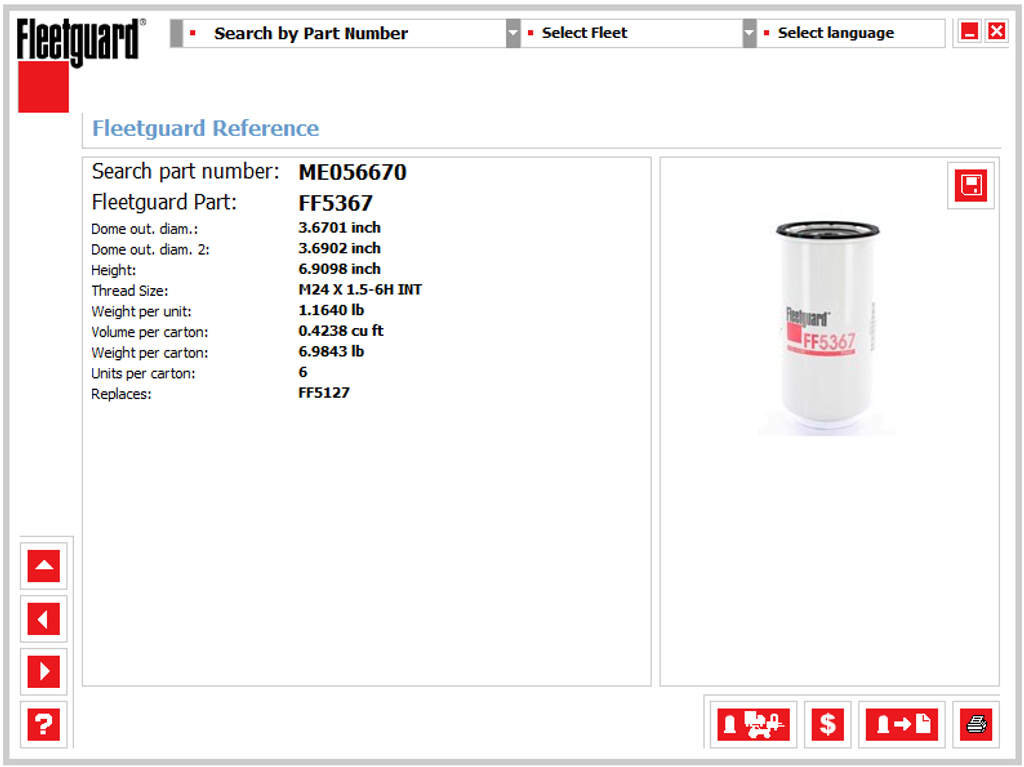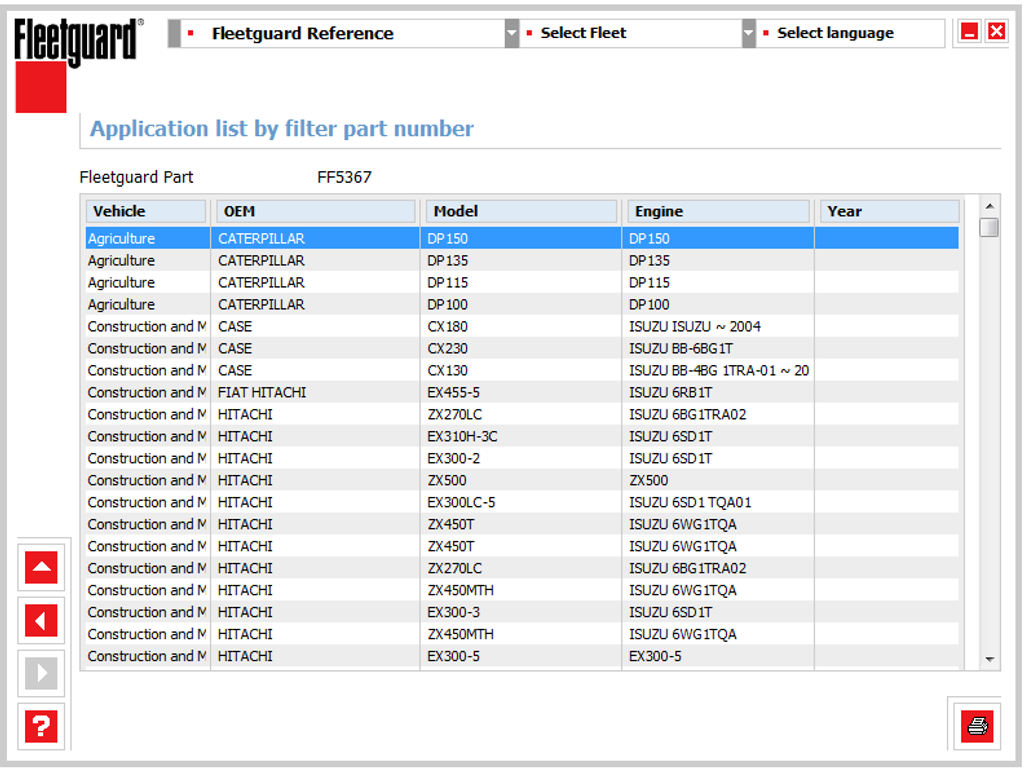Cummins Filtration Fleetguard Filter Master Catalog Offline
Product Description
The electronic Fleetguard Master Catalog is a powerful and versatile tool that allows you to quickly cross-reference original equipment manufacturer and competitor parts with the Fleetguard equivalent. You can also select specific equipment applications for various market segments, including On Highway, Off Highway, Industrial, and more.
Fleet Manager is the interactive fleet management tool which allows you to:
- Configure and archive customized fleets
- Identify service intervals for multiple pieces of equipment
- Run individual reports
- Print rack labels
- Email orders
- Conveniently download the most current Fleetguard product information with a single mouse-click whenever an update is available
Select Language
Allows to choose between 9 different languages. Two English versions differentiate between metric (EU.) and ‘imperial’ (U.S.) measurements.
Number Search
Type in a part number in the upper field and press ENTER. To view details of the product information found, either click on the magnifying glass. or double-click on the part no. (s) highlighted in the field "found".
If no part number or vehicle information is available, a search by dimensions can be generated (for Air Filter products only!). To start a search, please click on ‘Filter by Dimensions’
Applications
Select a vehicle type from the list of symbols (Agriculture, Truck & Bus, Construction & Mining, Industry, Forklifts, Engines, Light Commercial Vehicles, Gensets, Cooling units, Marine) or choose ‘All’.
Fleet Manager
The Fleet Manager enables the user to create/develop one or more virtual 'fleets'. Next to the vehicles/equipment of each fleet the user can store data of all the filters used by vehicle/application. Furthermore the user can determine service intervals for each vehicle/machine and create a maintenance schedule by fleet/customer.
There are two different ways to create Fleet Profiles.
Either by manually adding a vehicle or through the section Applications.
Select the model and view the screen with the filters used. All details of the selected vehicle is automatically added to the Fleet Manager. These details can always be changed (new model) or enhanced (i.e.numberplate to identify the vehicle more easily).
Information
For additional information click on your region on the map and select a button on the right side.
Update
The icon UPDATE in the main menu offers access to two menus.
"Fleetguard Update" updates the product information data of the Master Catalog/Fleet Manager with a single mouse click. In case you have an Internet connection the program compares the data from the Master Catalog/Fleet Manager installed on your computer with the latest version available on the Internet.
Online Catalog
https://catalog.cumminsfiltration.com/catalog/
Additional Information
Type of Catalog: Cross Reference, Interchange, Product Guide, Literature
Size: 434MB
Region: All Regions
Version: v7.1 /05.2019
Language: Multilanguage
Operating System: Windows XP, Windows Vista, Windows 7, Windows 8 & 8.1, Windows 10, Windows 11 (32 Bit-x86 & 64 Bit-x64)