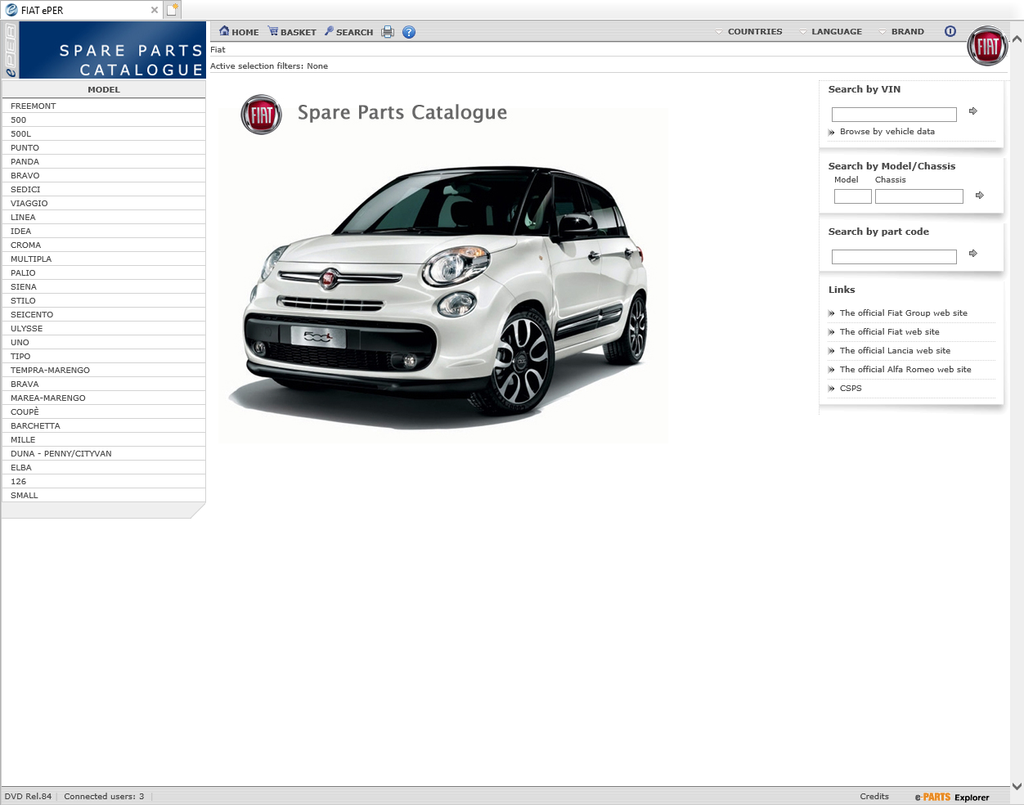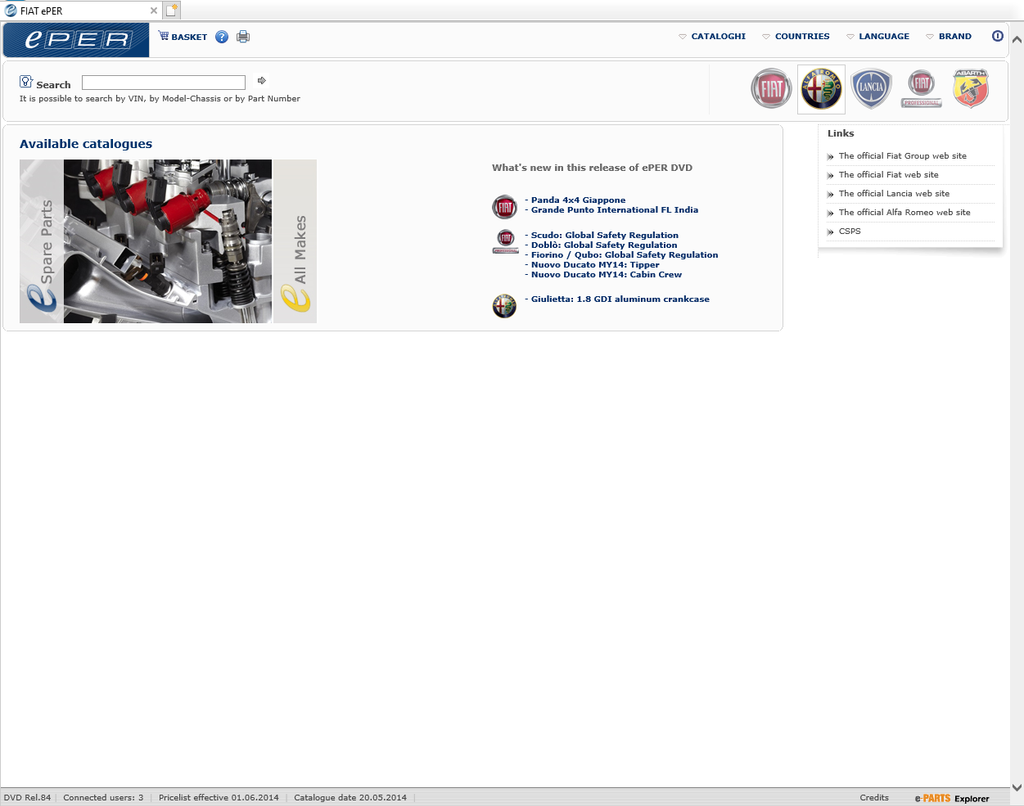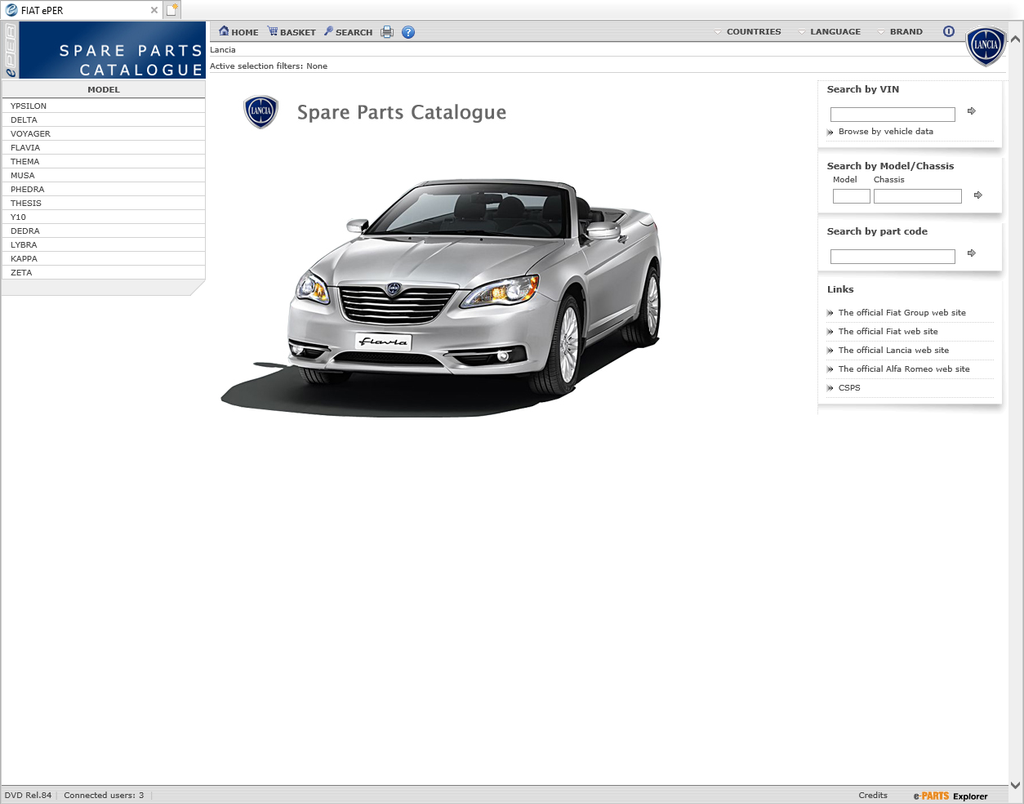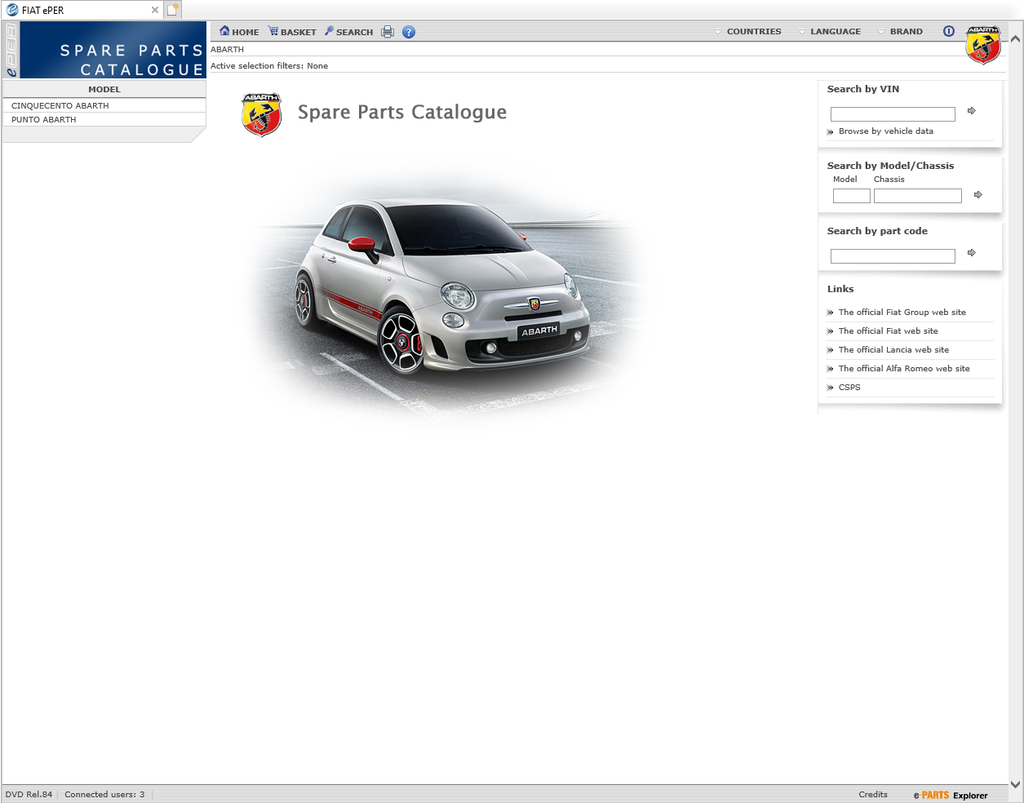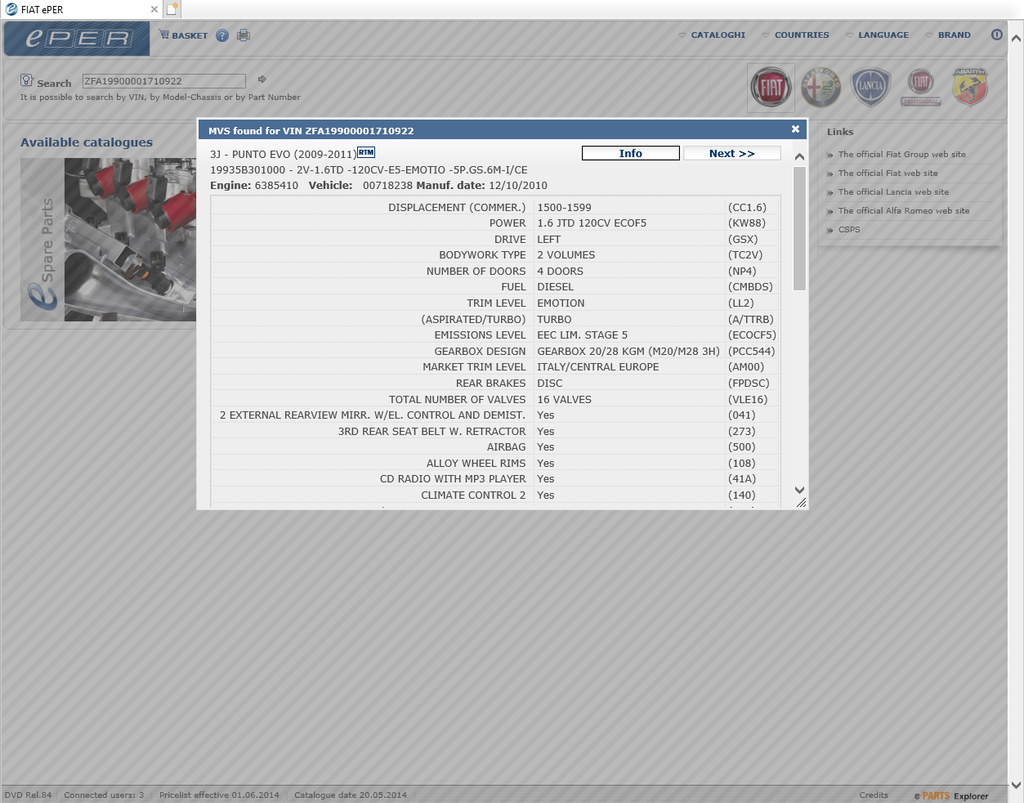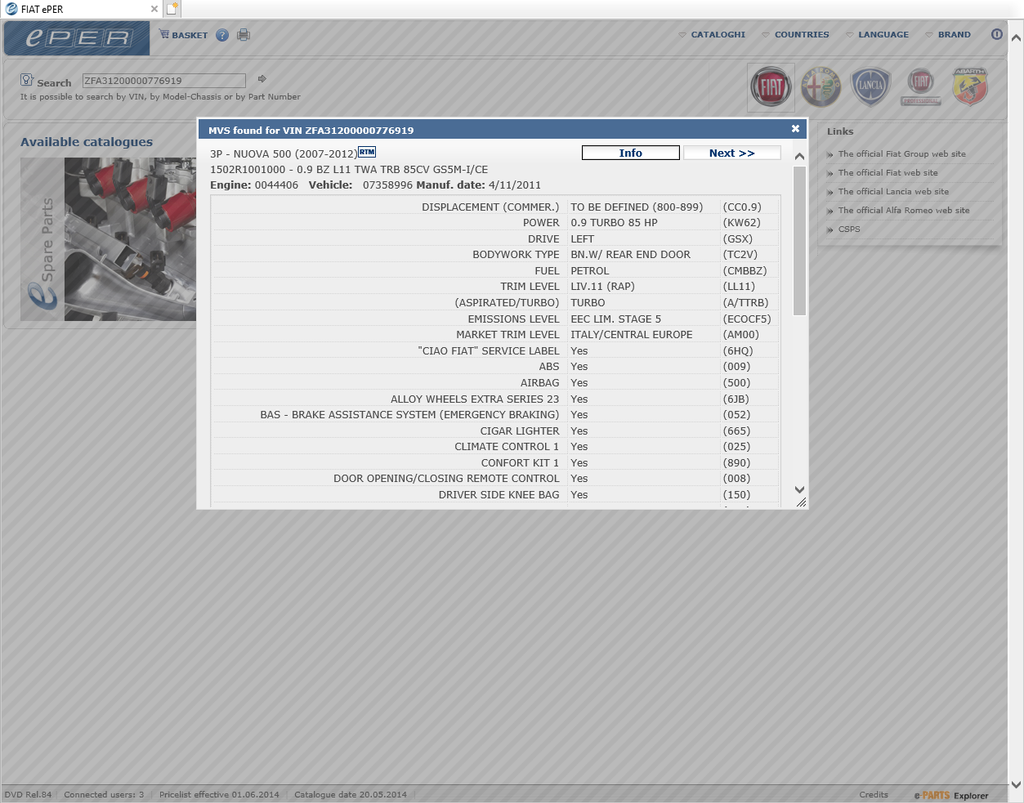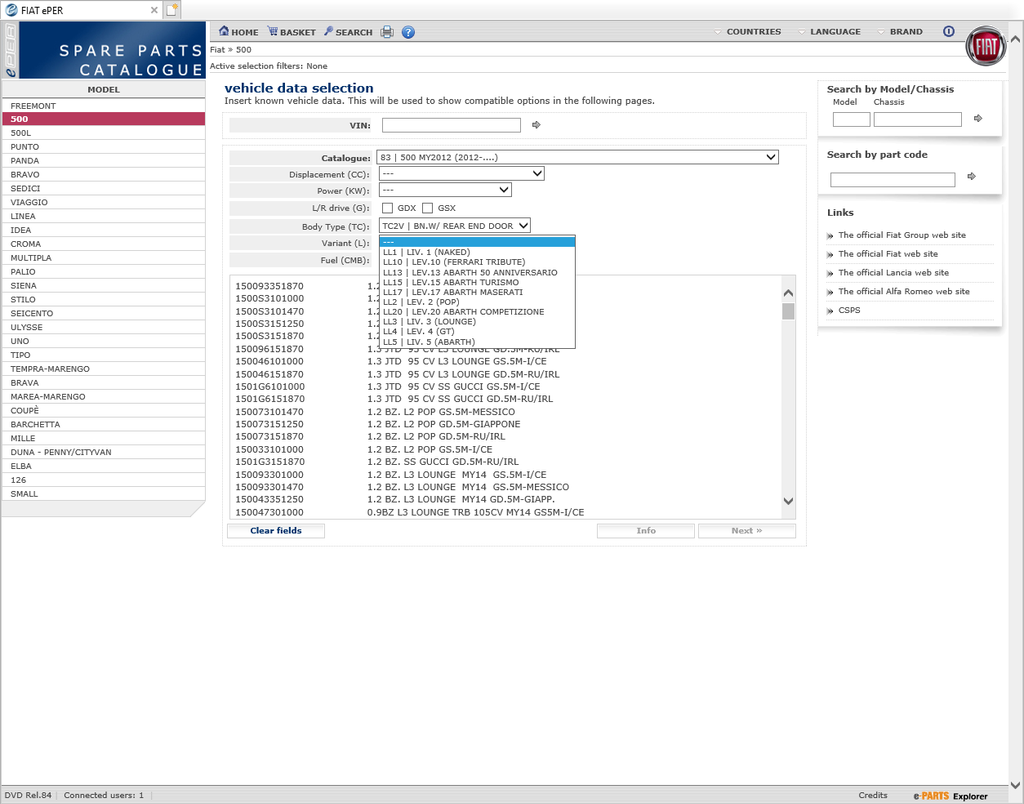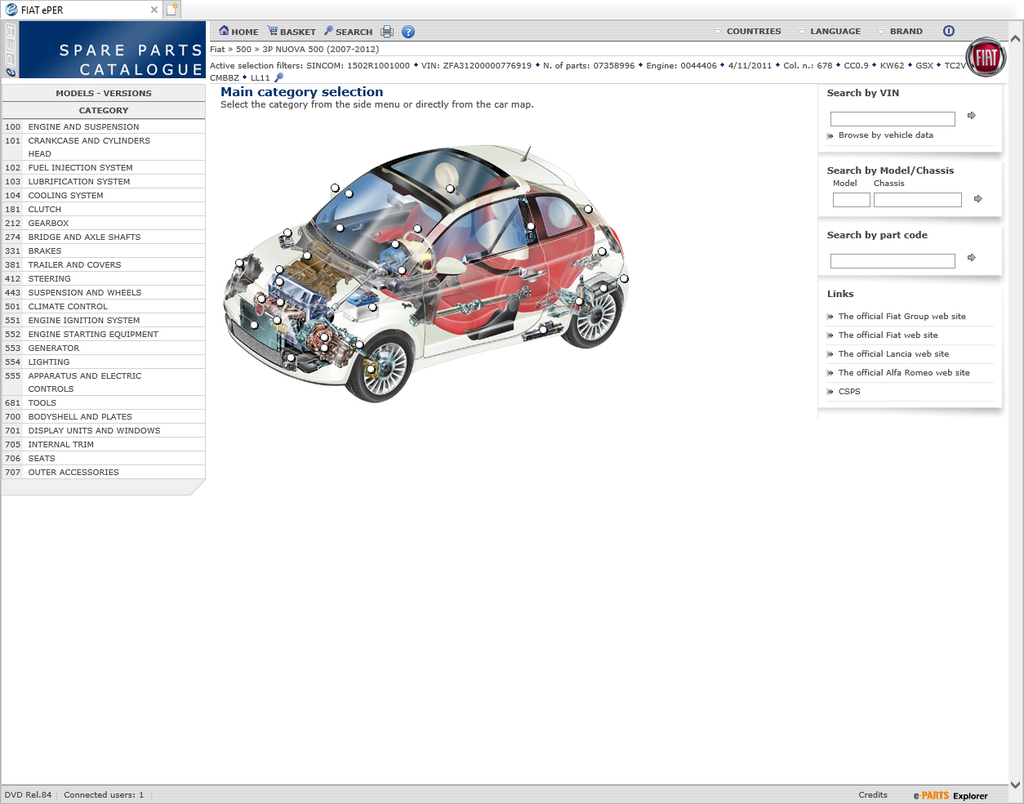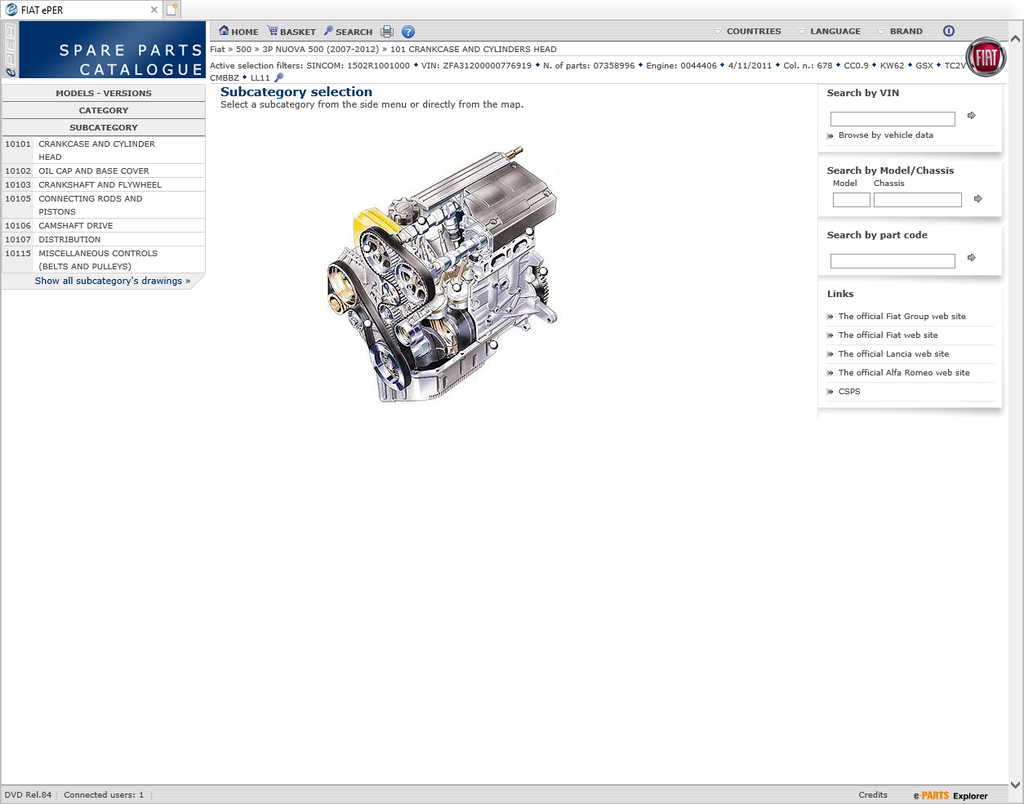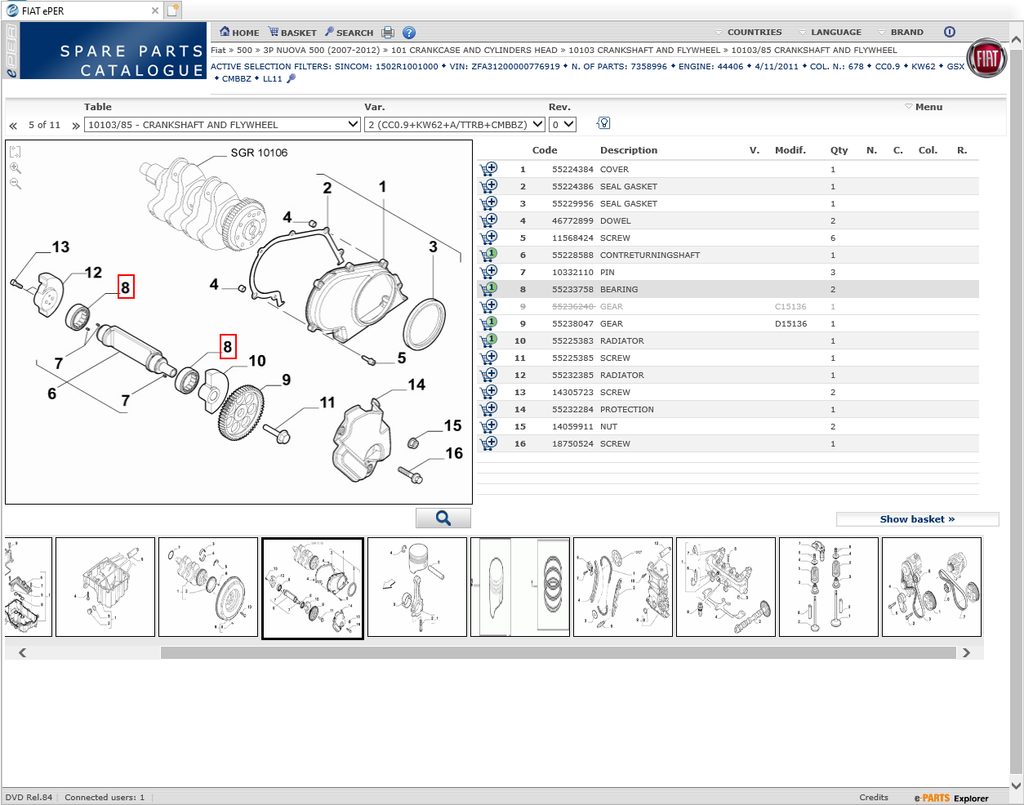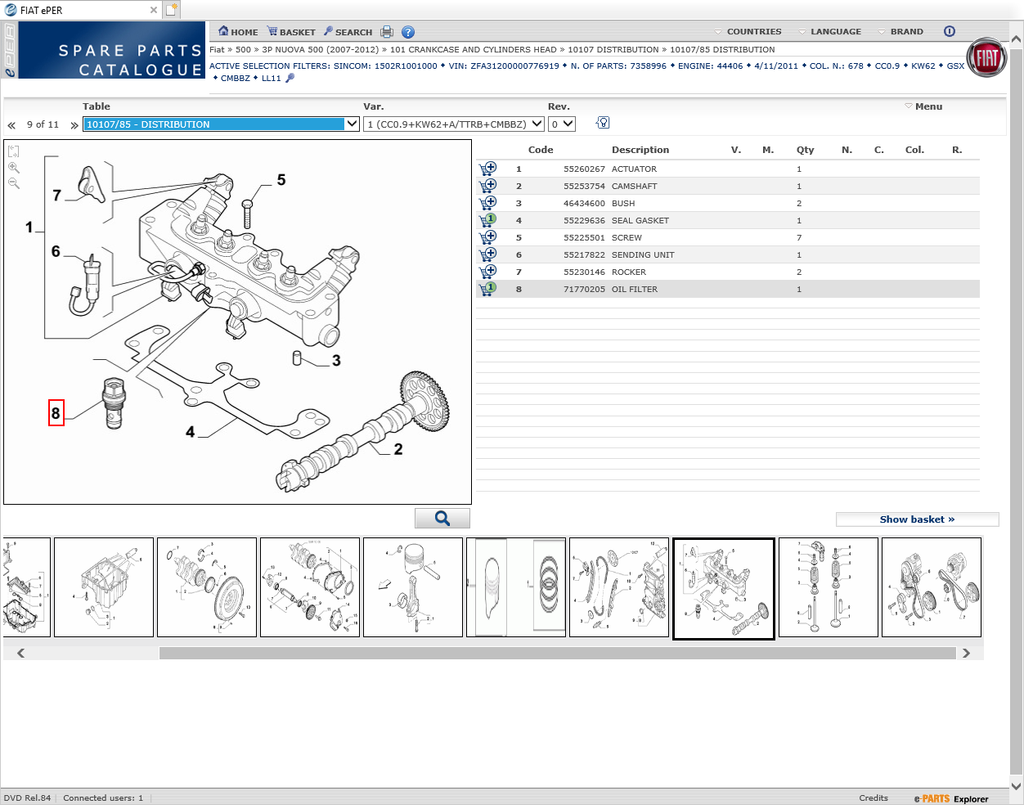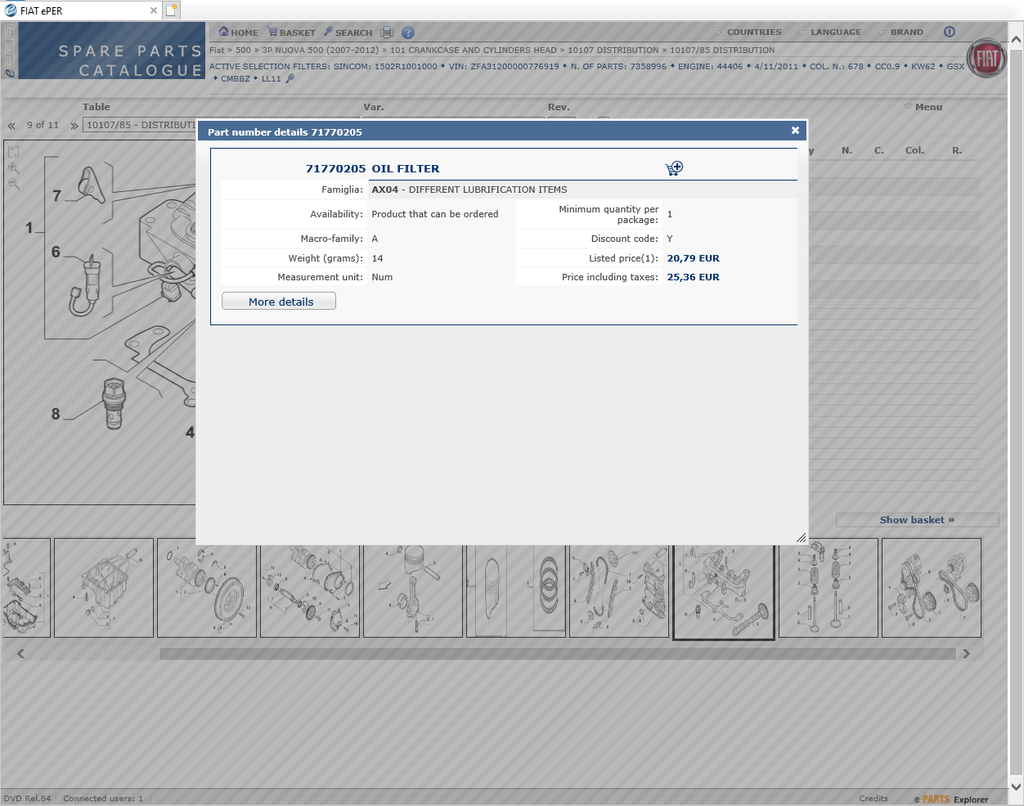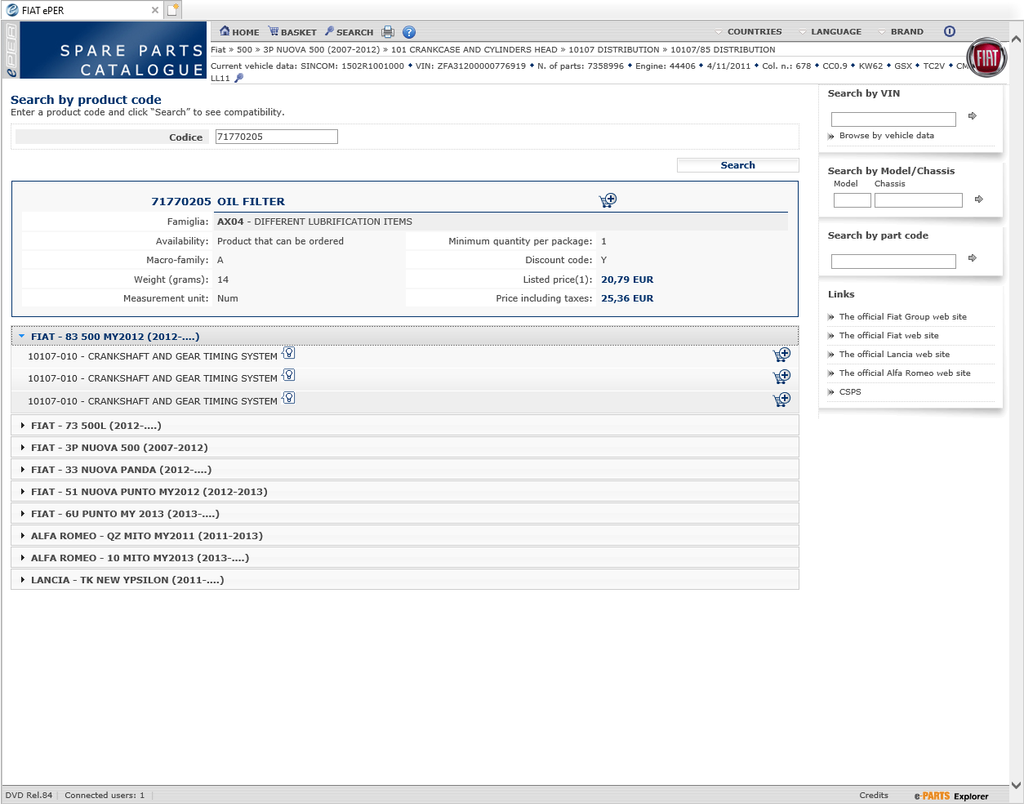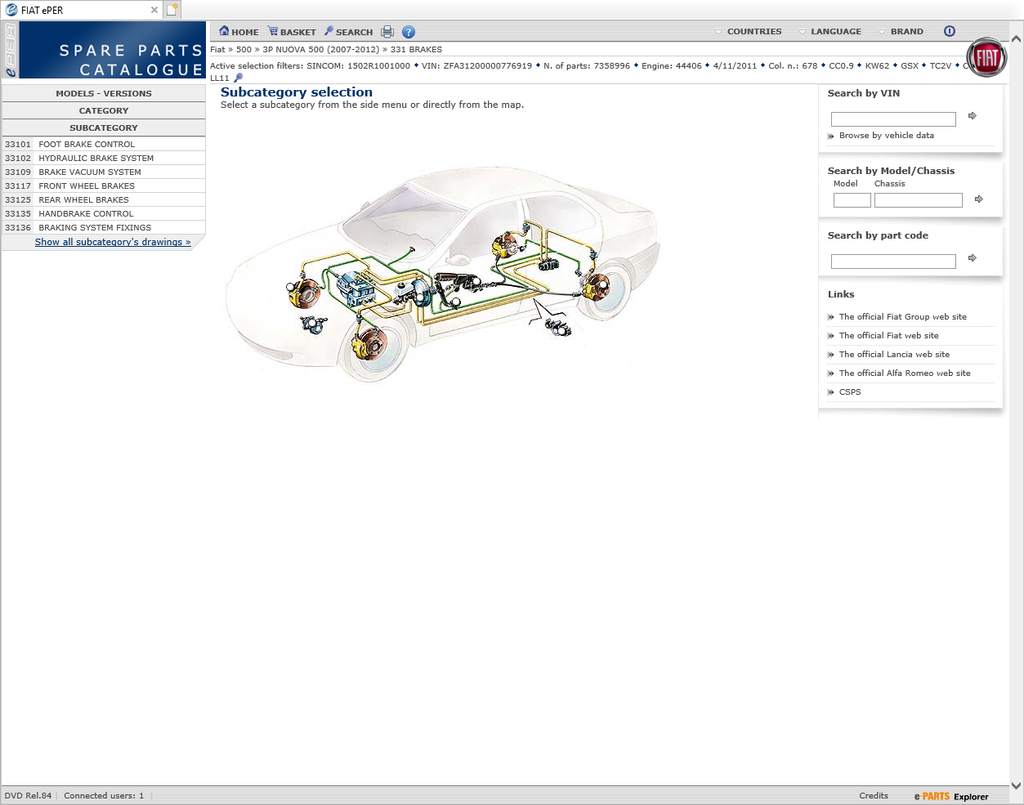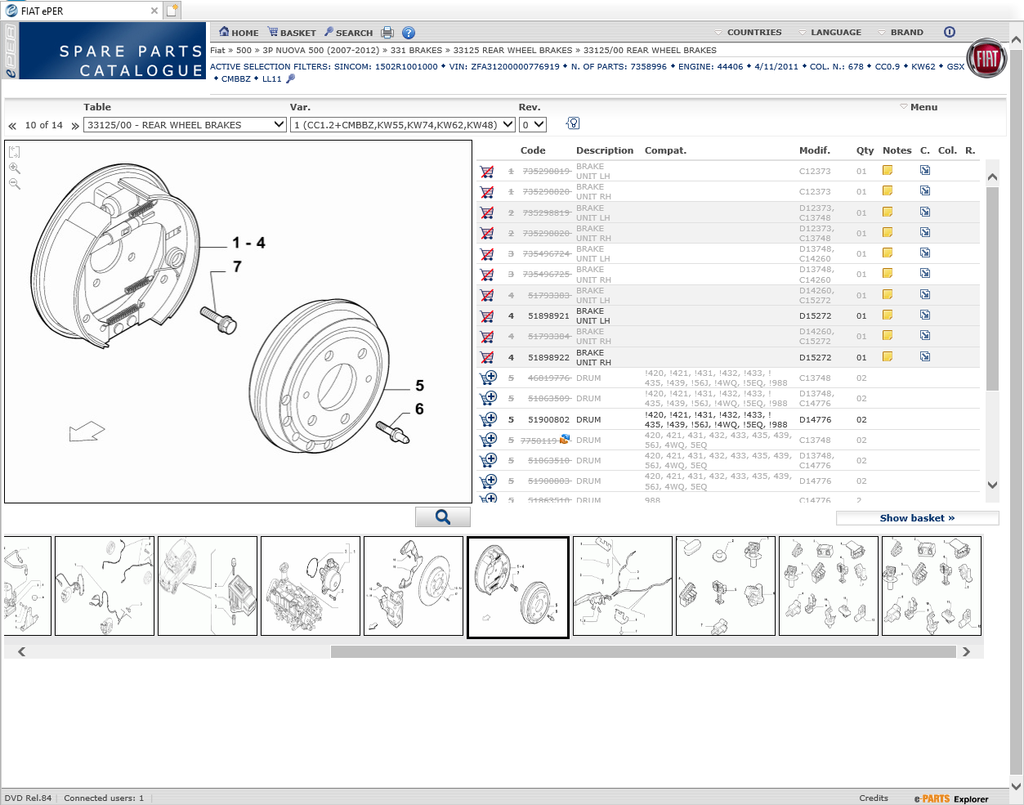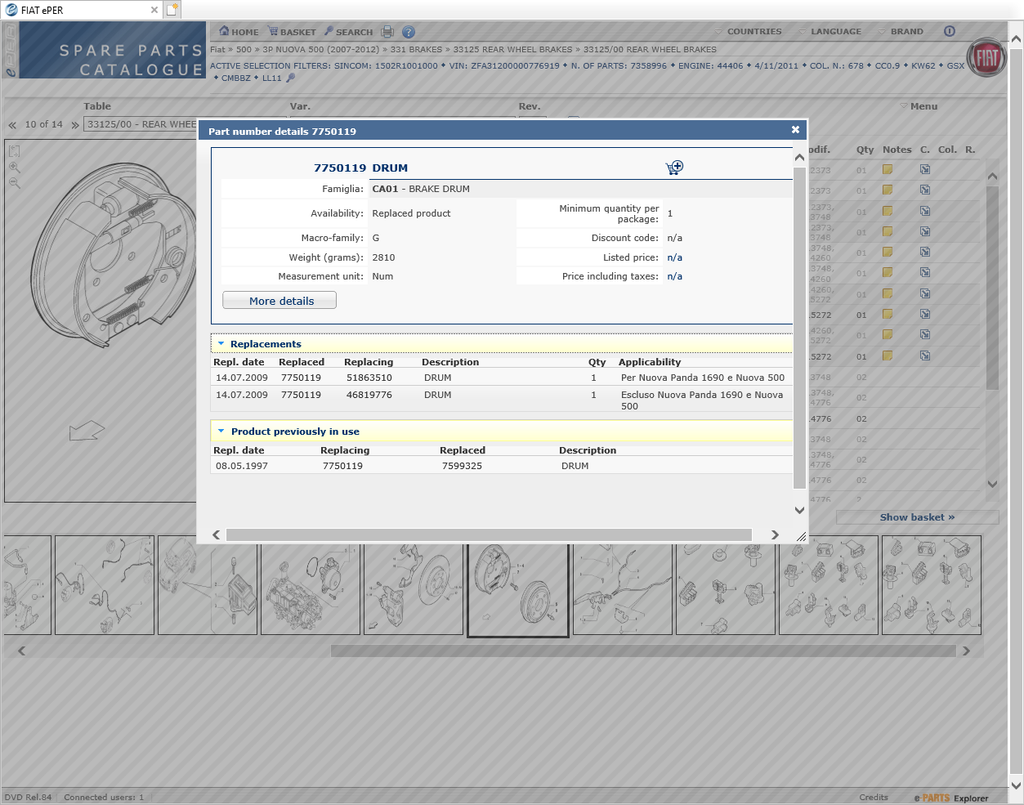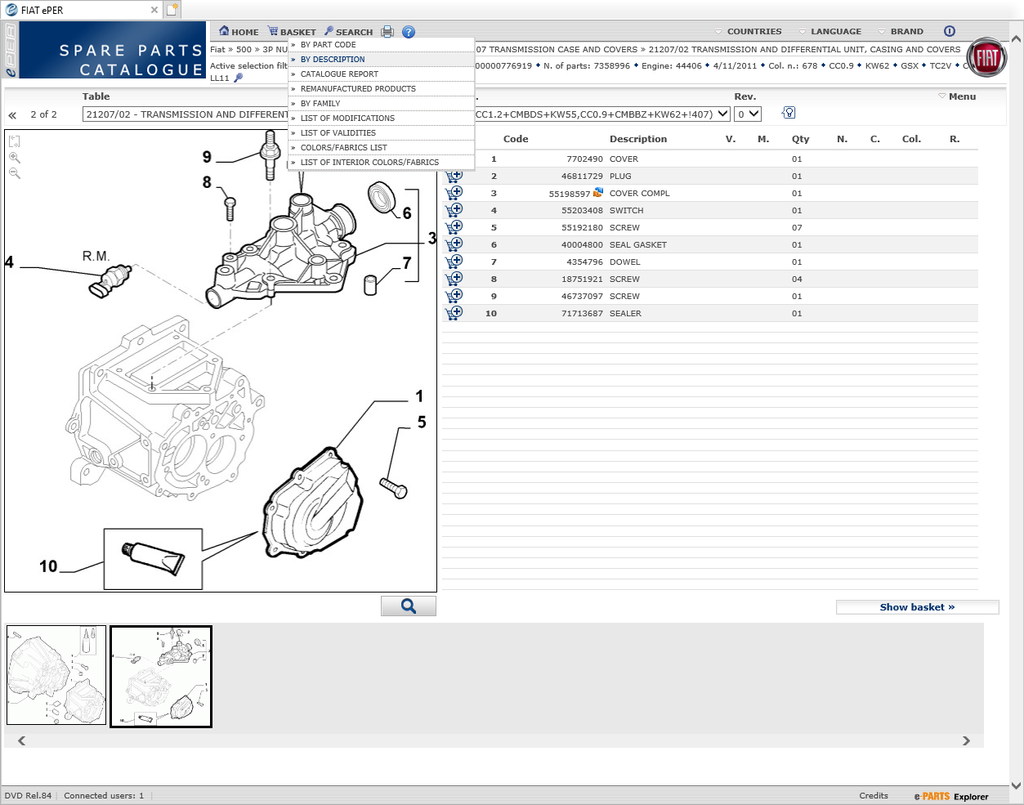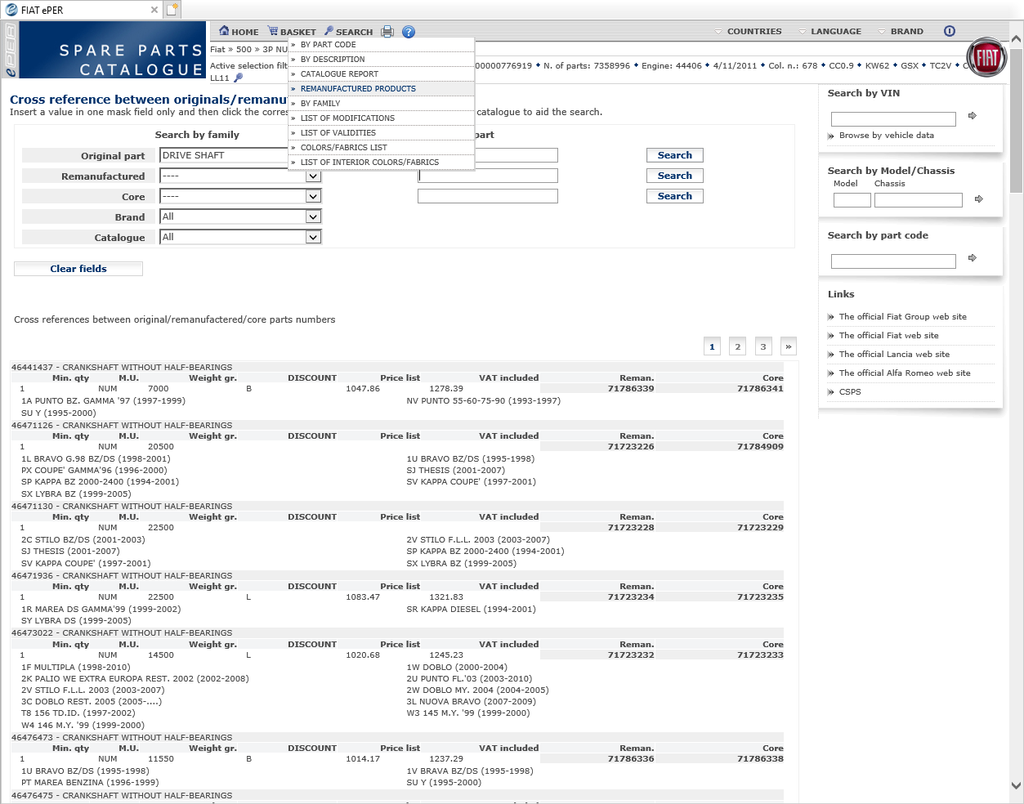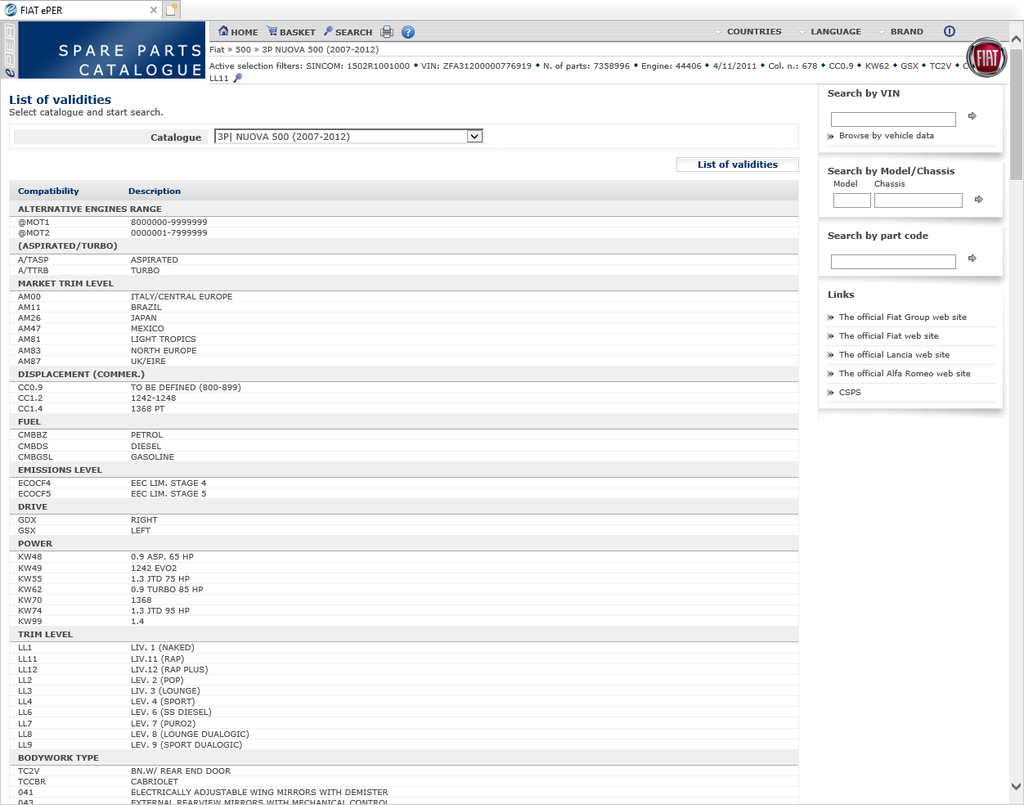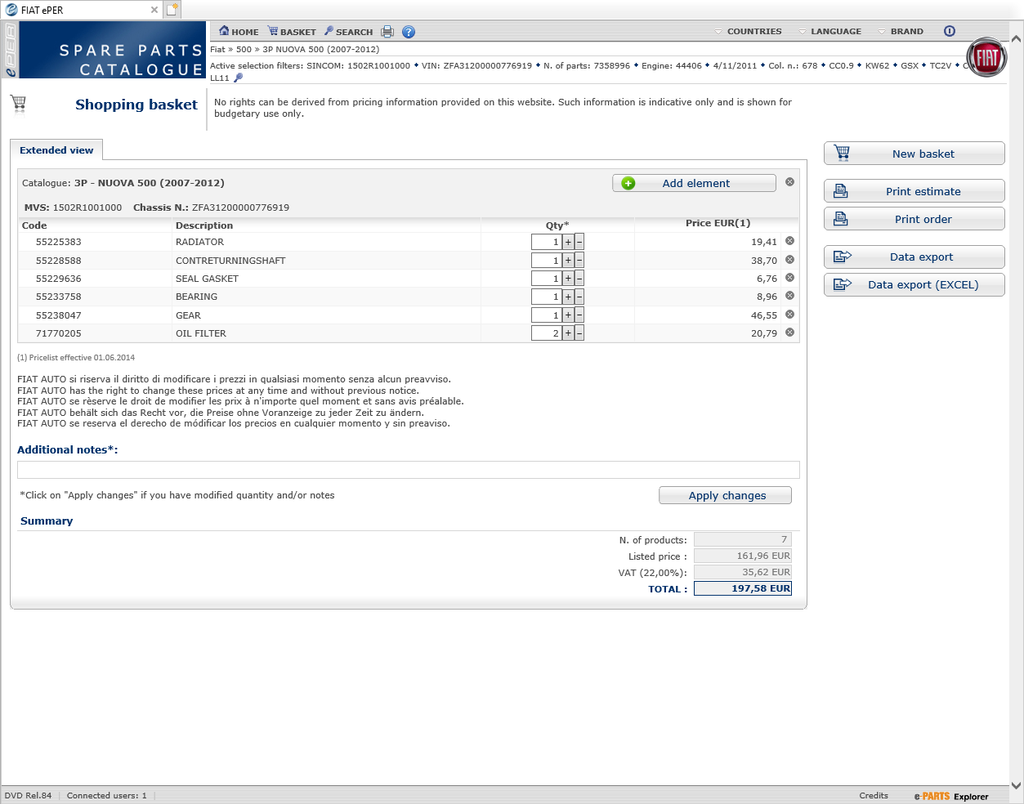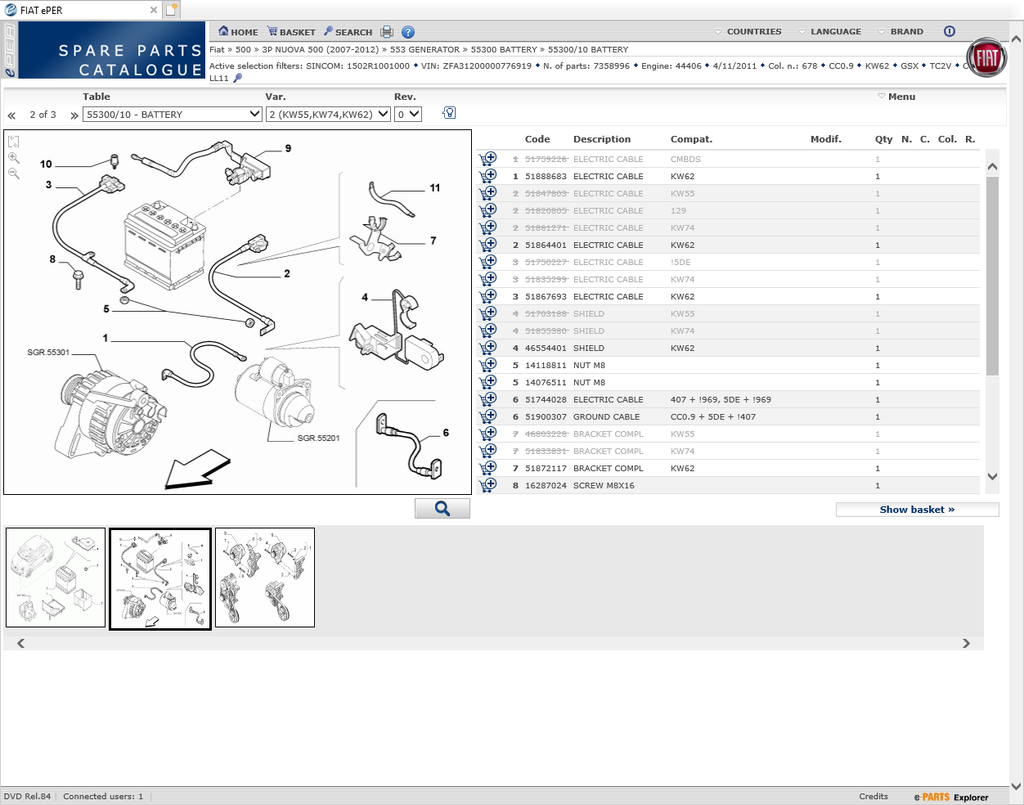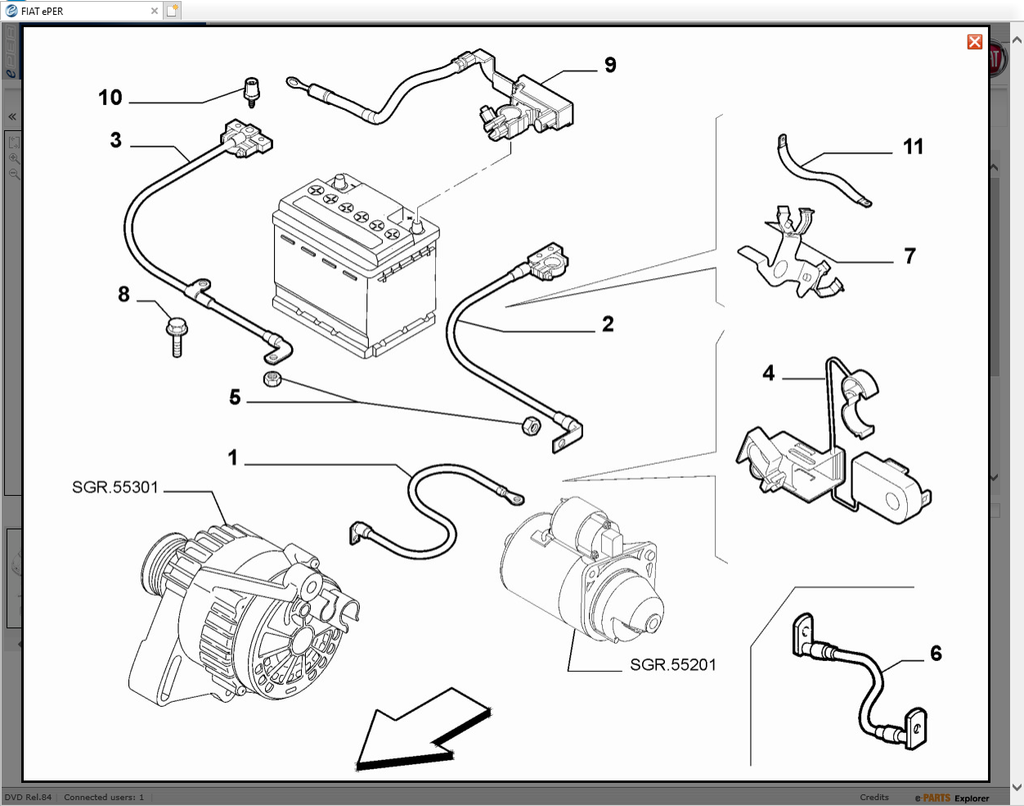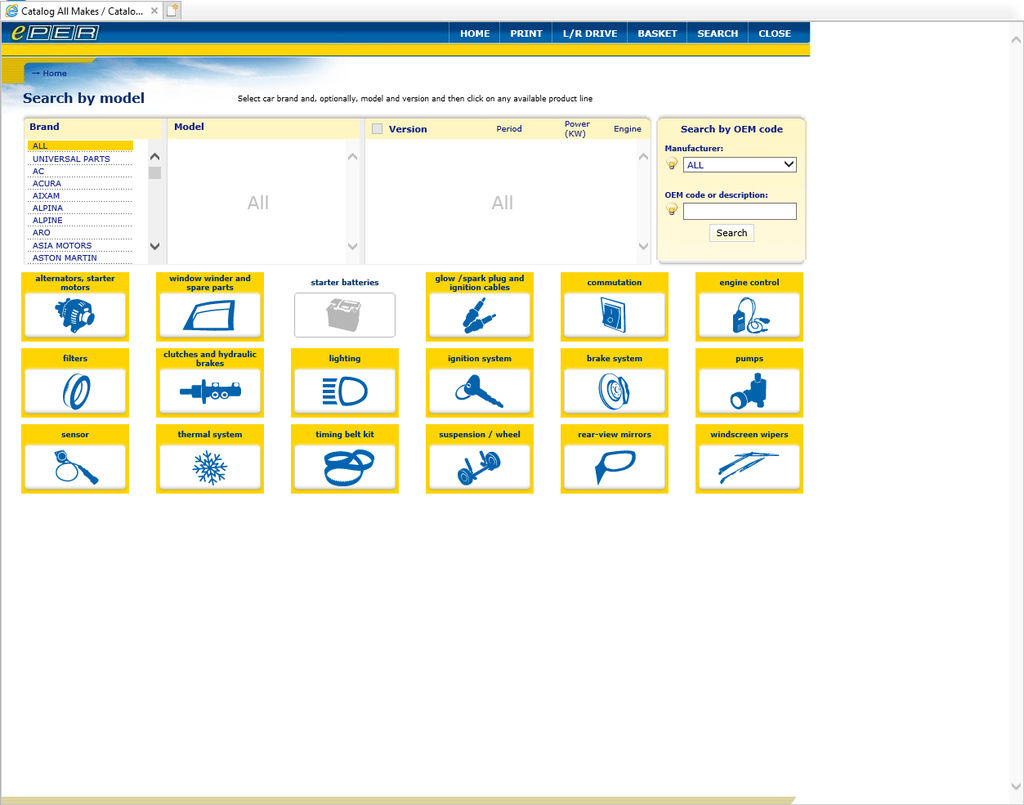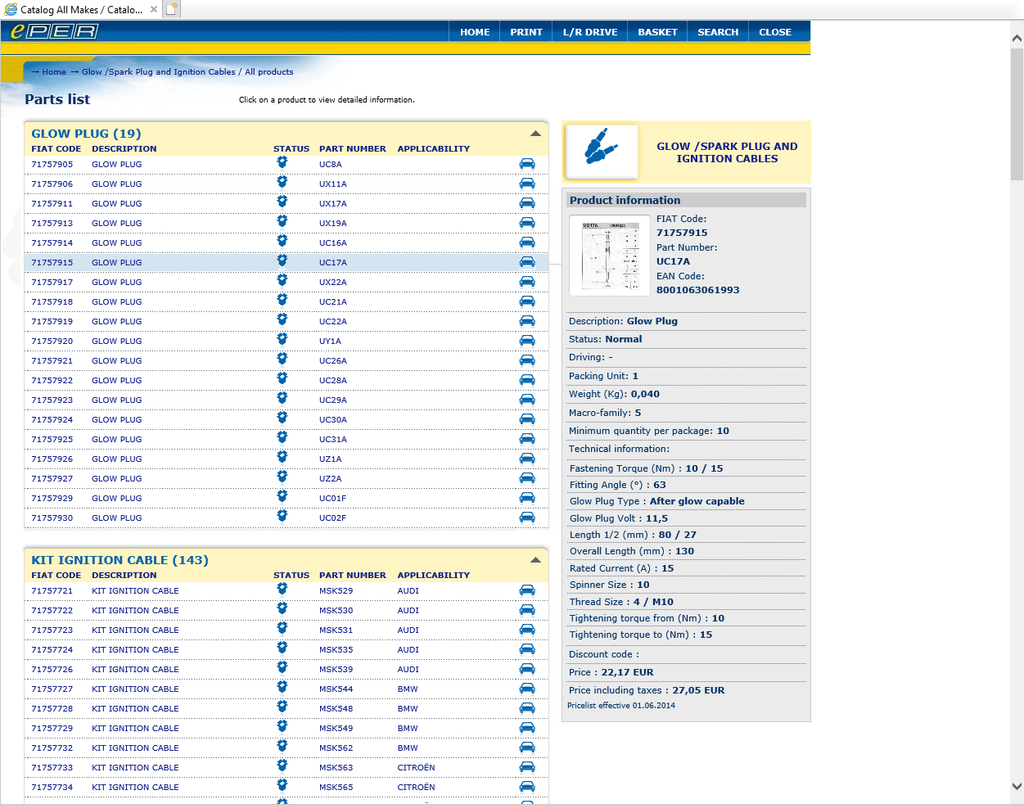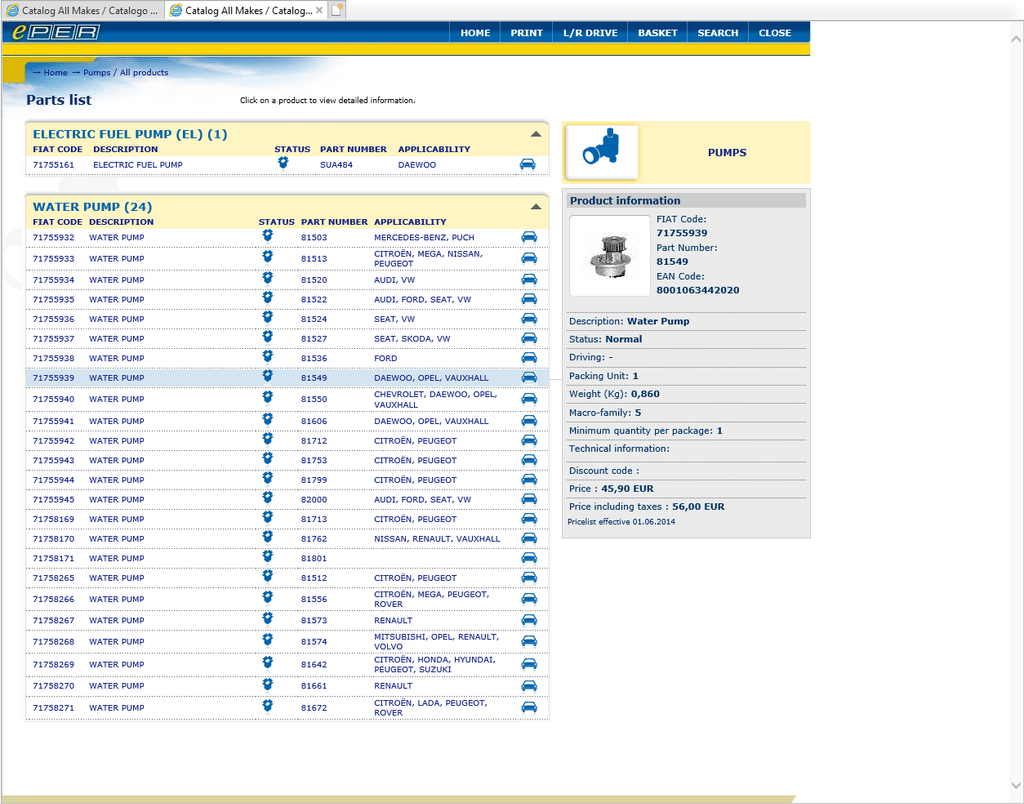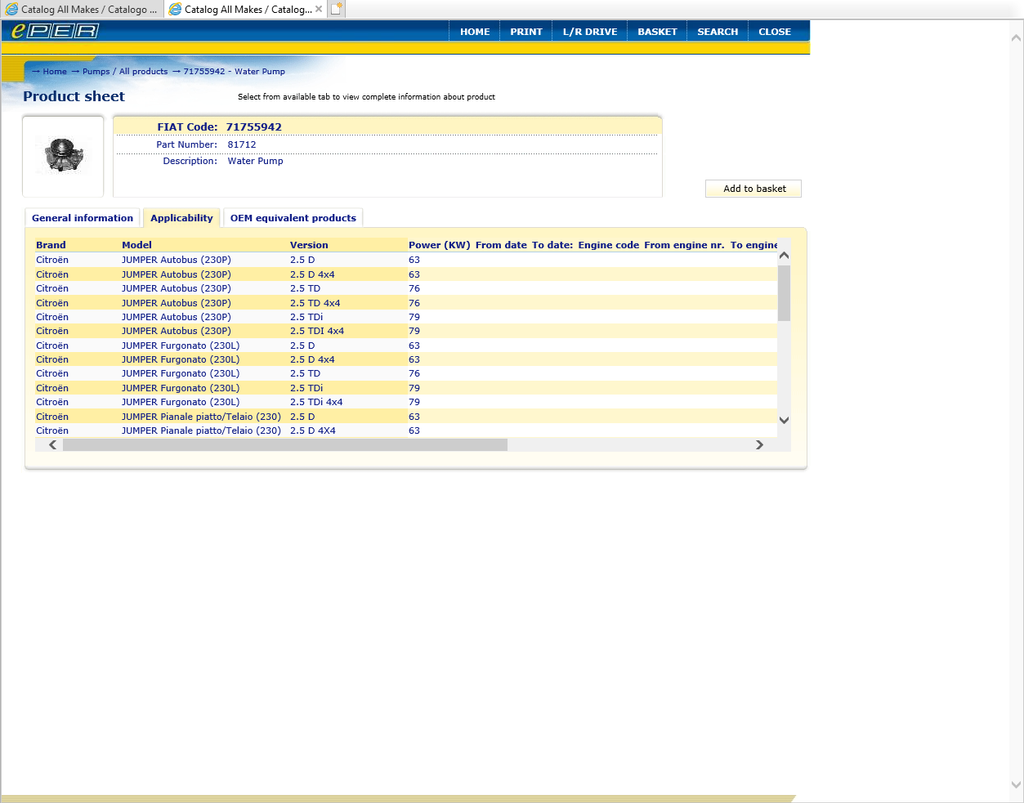Fiat Group Automobiles (Fiat, Alfa Romeo, Lancia, Fiat Professional, Abarth) Fiat ePER DVD Spare Parts Catalogue
Product Description
ePER is an application utilized by the dealer networks of FIAT, ALFA ROMEO, FIAT PROFESSIONAL, ABARTH, and LANCIA marques. Its purpose is to provide access to various Fiat Group Automobiles technical catalogues. The application is designed in modules and continuously updated with new content, such as product catalogues. Additionally, it offers integration with other information systems used within the dealer network, like CSPS and SiGi. ePER can be accessed entirely through an ordinary Internet Explorer browser and is available in WEB mode on the internet or intranet. Alternatively, it can be installed locally on a PC using a DVD.
Selection of the brand, Brand menu
Identifies the brand, Fiat, Lancia, Alfa, Fiat Commercial Vehicles and Abarth for consulting the catalogues contained in ePER. The brand can be changed at any time during navigation causing the display of the main ePER page containing the list of models.
Search
This field allows a search for any one of the following parameters:
1. VIN Code (Vehicle Identification Number) e.g. “ZFA19900000633123”
2. Sincom Model + Chassis Number using the following example format “199-0633123”
3. Part Code, e.g “71734555”
The system automatically recognises the type of data introduced and performs the search immediately. If a valid VIN or model+chassis are entered, the system will show a mask field containing the specific data of the vehicle found and from that time the navigation through the various catalogues will be “specific” for the products only (parts, tools, etc.) “applicable” to the actual vehicle.
If a valid Code is entered, the system will show a mask field with all the requirements of the part in the various catalogues of the brand currently selected.
Basket
All the products selected by the user during navigation are displayed. It appears at the top of the Fast Menu, located on the right of each page.
Search by VIN
It is possible to carry out a search by VIN by typing in the 17 character vehicle code in the special box and then clicking the → button at the side. If you don't know the VIN but you want to set a specific model version, the "Navigate by vehicle data" mask field can be used as an alternative to the search by VIN method by selecting it from the "Fast menu" panel.
Search by Model / Chassis
It allows the user to search by model/chassis, if the complete VIN (which remains the preferred search mode) is not known
To activate this consultation mode, set the following parameters in the dedicated fields:
● Sincom Model code, 3 characters, e.g. "188"
● Chassis number (maximum of 8 digits)
Catalogue Report
This page makes it possible to obtain a report that can be printed out, in pdf format, of all the drawings of a subgroup with the related product information contained.
If the "Abode Acrobat" program is correctly installed on the PC, it will open a new window for the browser containing the various graphics of the subgroup (one for each page of the PDF document) with detailed information on the products.
Additional Information
Type of Catalog: Spare Parts Catalog
Size: 7.43GB
Region: All Regions
Version: DVD Rel.84/06.2014
Language: Multilanguage
Operating System: Windows XP, Windows Vista, Windows 7, Windows 8 & 8.1, Windows 10, Windows 11 (32 Bit-x86 & 64 Bit-x64)