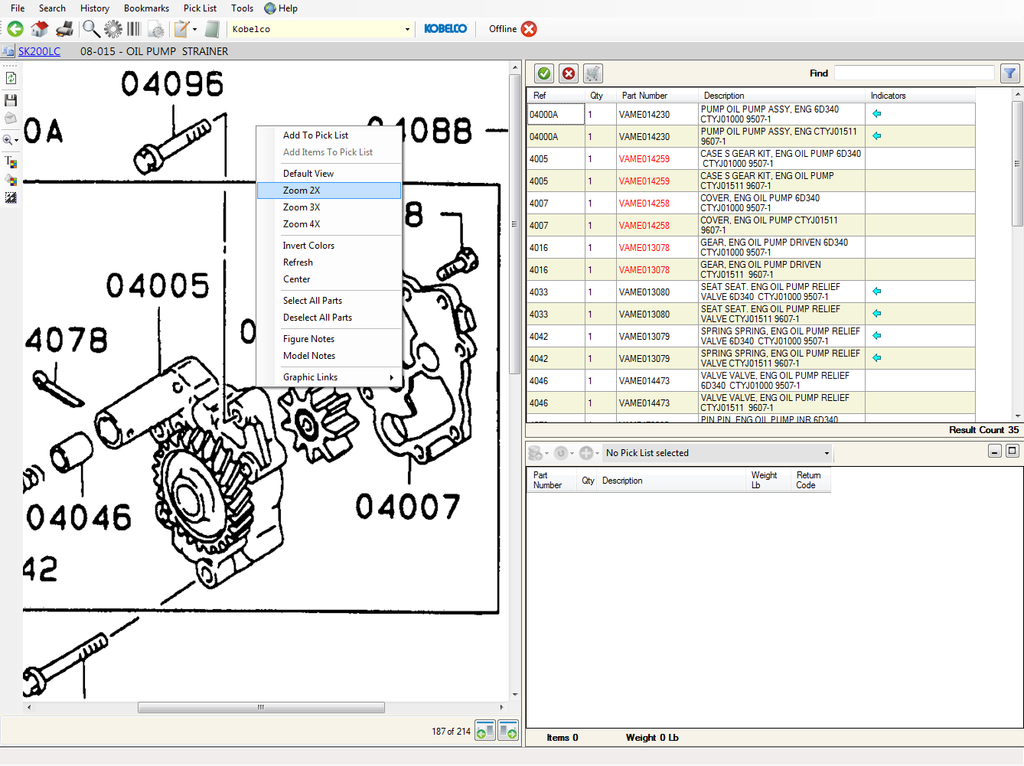Kobelco Construction Machinery Excavators PowerView Spare Parts Catalog
Product Description
With the Kobelco Construction PowerView Parts Catalog, users can efficiently locate part information by searching through a vast range of parts and models. The catalog offers various search options such as Model Search, Part Search, Serial Search, and Bulletins, making it easy for users to quickly find the required information. Once the desired Part or Model has been located, users can choose to view, save, print, export to a file, add it to the pick list, or bookmark it for future use.
Model Search: Type the word you wish to search for and click Search or press Enter. Double click the Model to display the Figure Search results. Then you can choose to search by the Parts, Bulletins or Attachments for this model.
Part Search: Type the word or number you wish to search for and click Search or press Enter. Tip: Remove the checkmark for Search Detailed Description to see Machine Used On results.
Single-click a Part row to see the Machine Used On area on the right. In the Machine Used On area you can double-click the Long Description row to display the detailed illustration and associated Parts List.
Double-click a Part row to see the Part Detail window appear at the bottom of the screen.
Figure Search: The result list is categorized in Sections by default. Choose from the Section drop-down list to display only the Figures found in a particular Section.
Single-click a Figure row to see a preview of the illustration on the right. Double-click a Figure row (or the illustration preview on the right) to see the detailed illustration and the associated Parts List.
Additional Information
Type of Catalog: Spare Parts Catalog, Service Bulletin, Parts Bulletin
Size: 2.56GB
Region: Europe/USA
Version: 03.2012
Language: Multilanguage
Operating System: Windows XP, Windows Vista, Windows 7, Windows 8 & 8.1, Windows 10, Windows 11 (32 Bit-x86 & 64 Bit-x64)