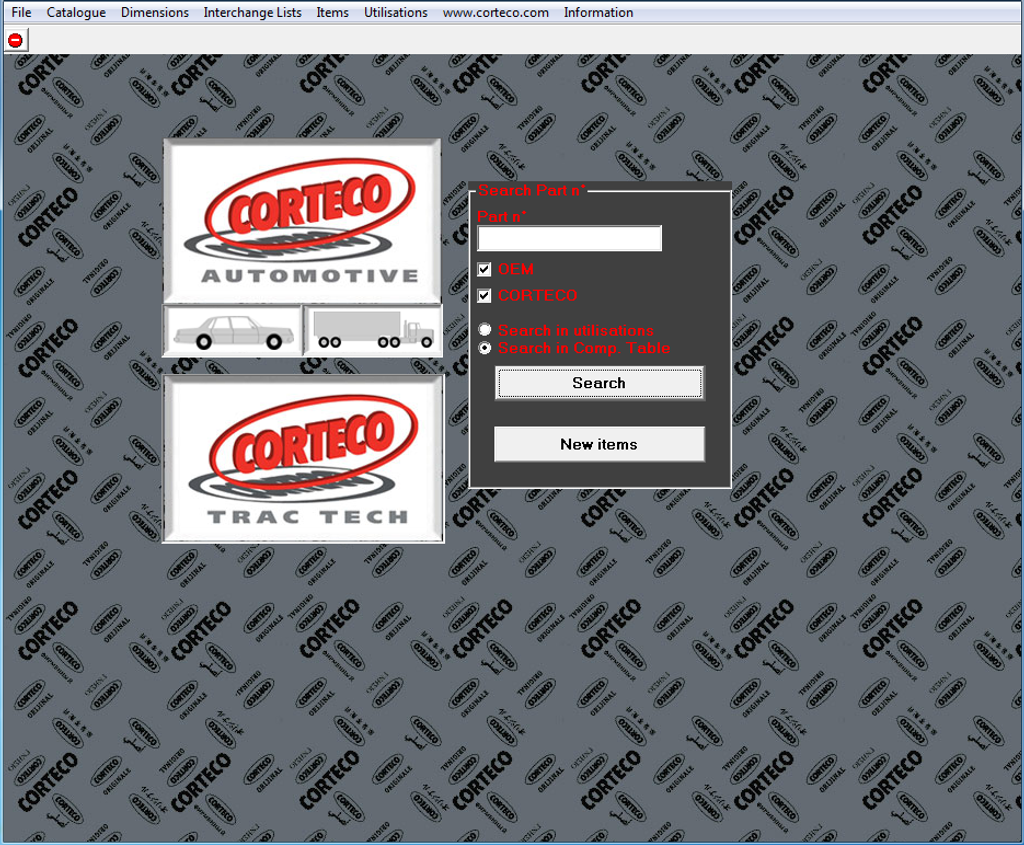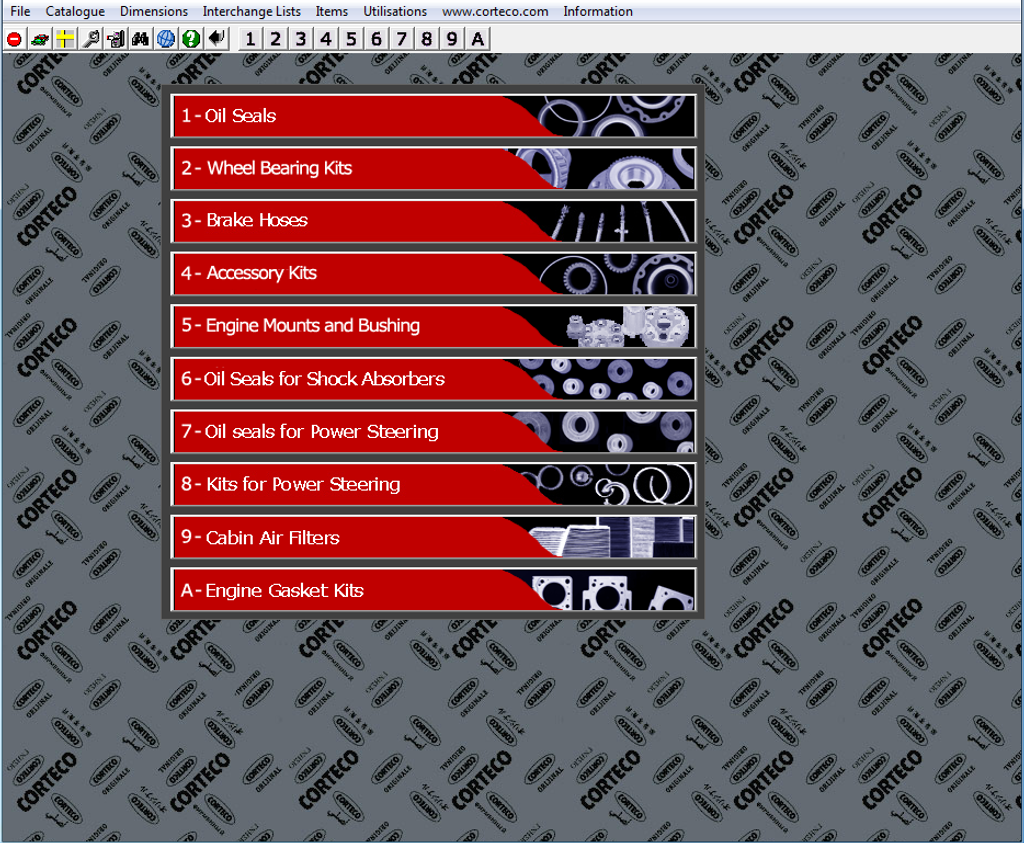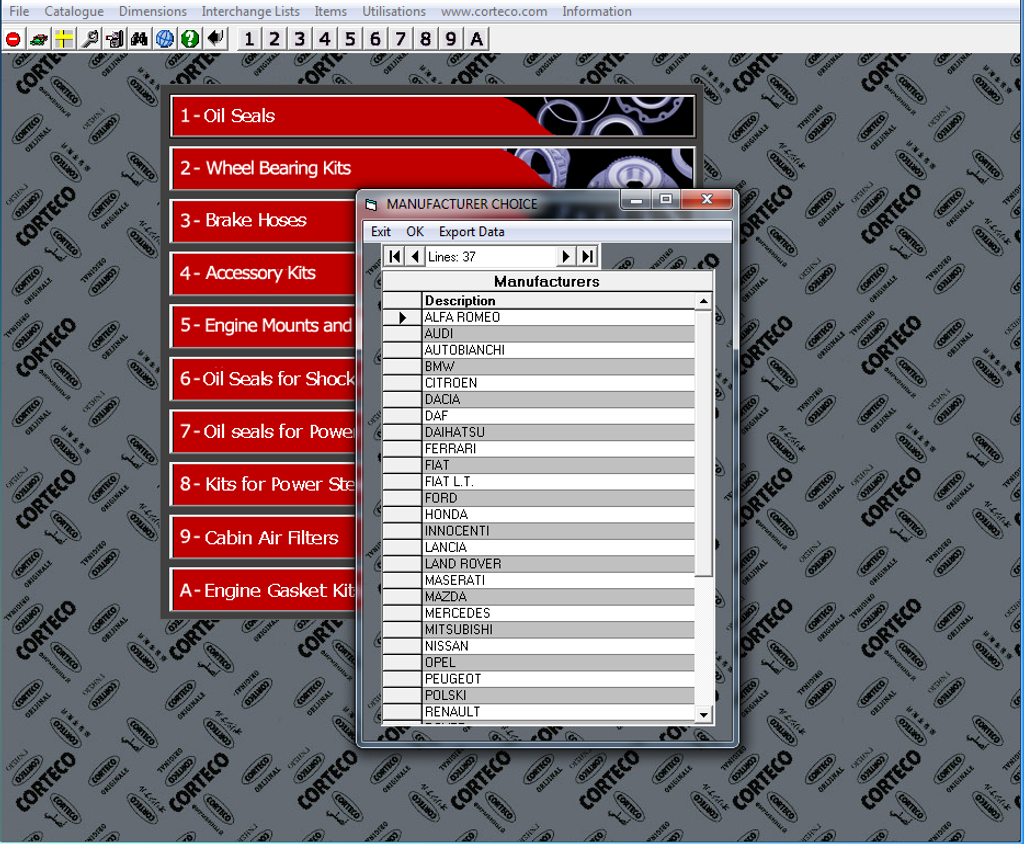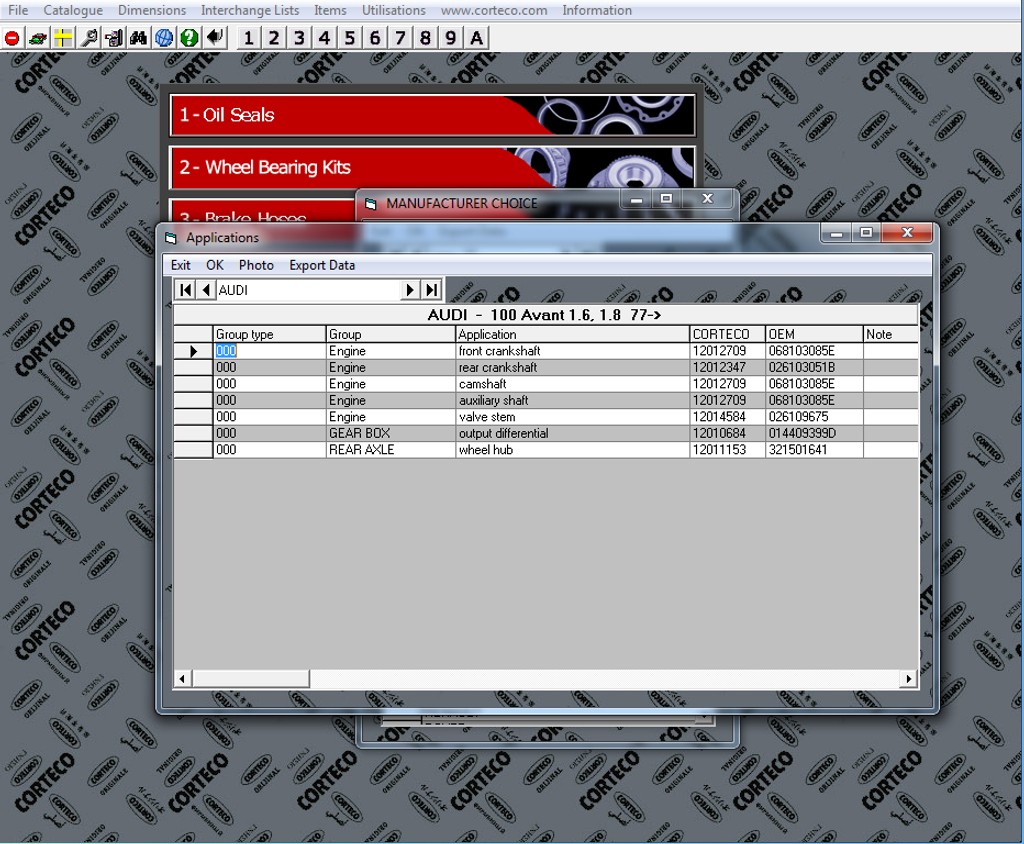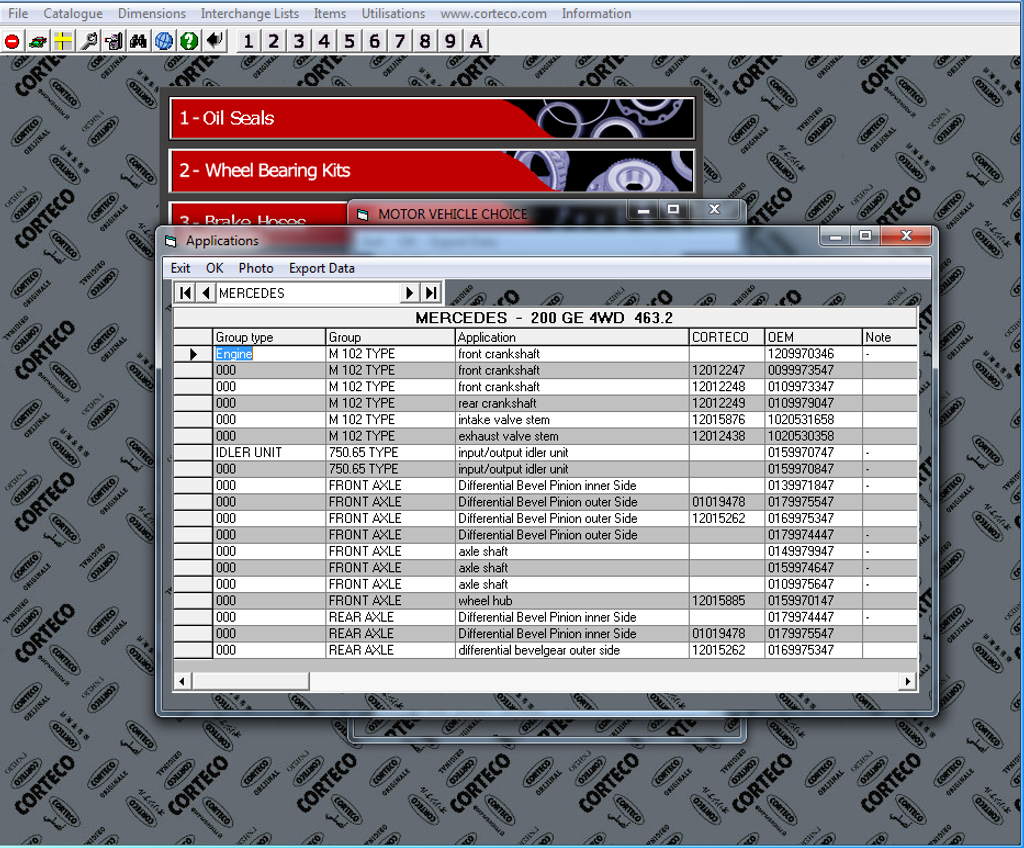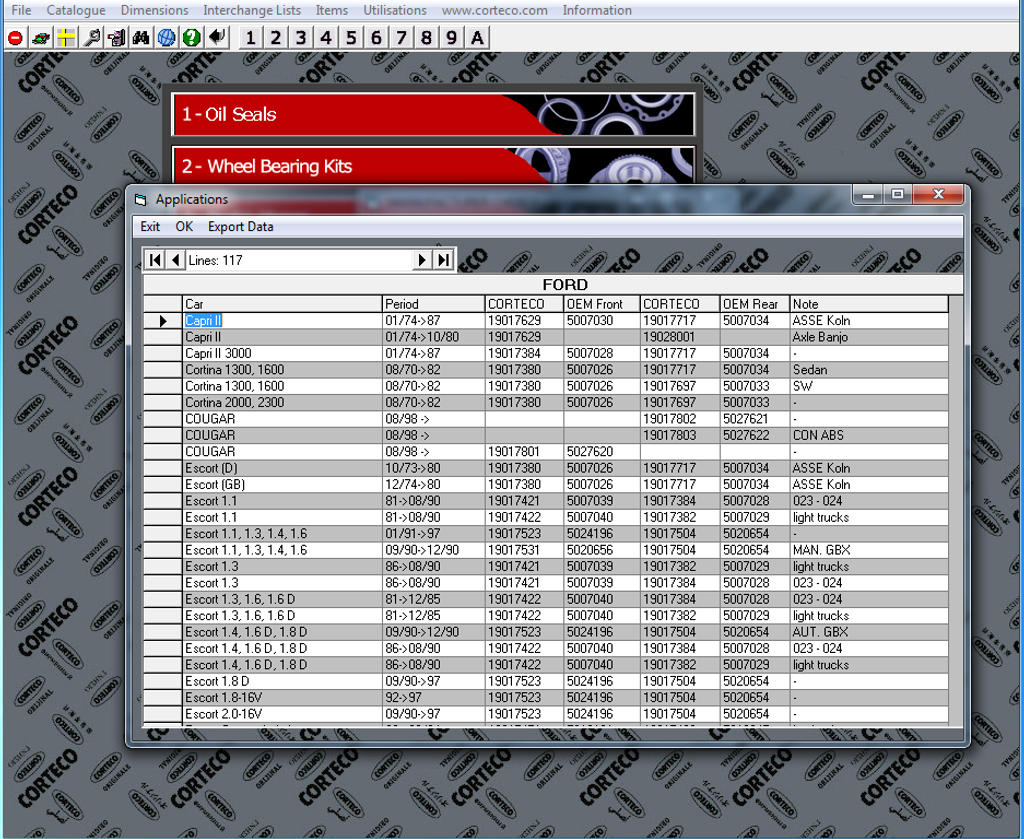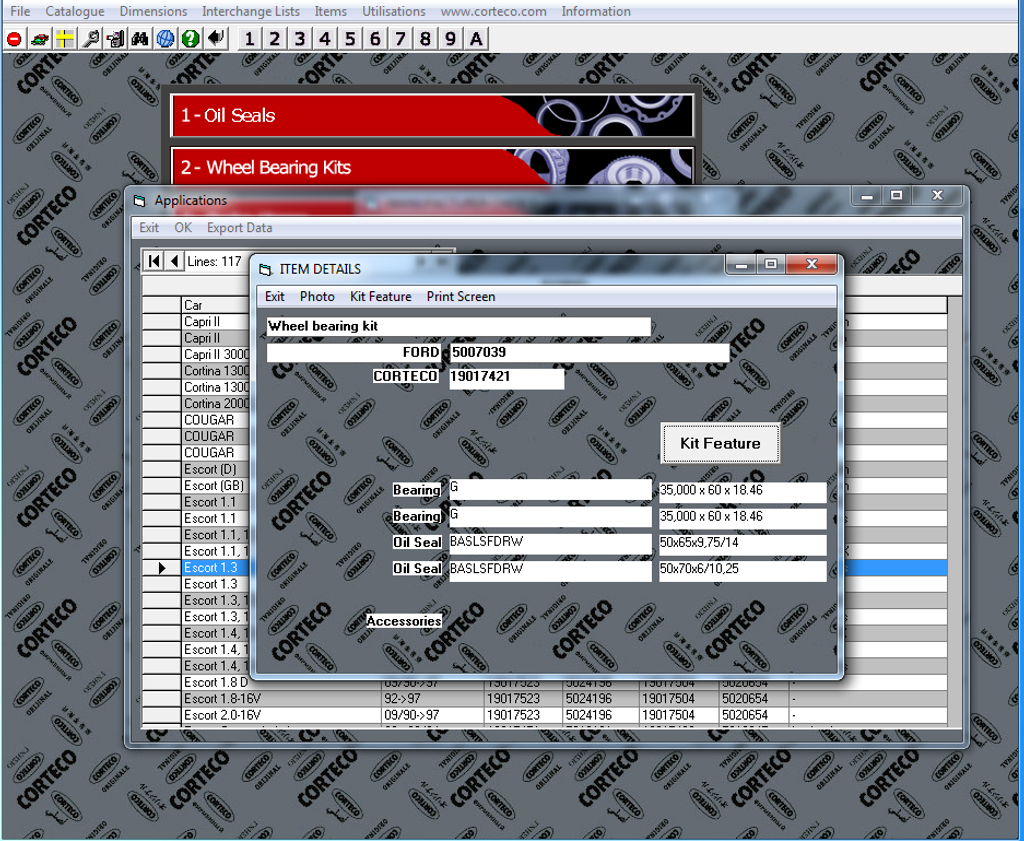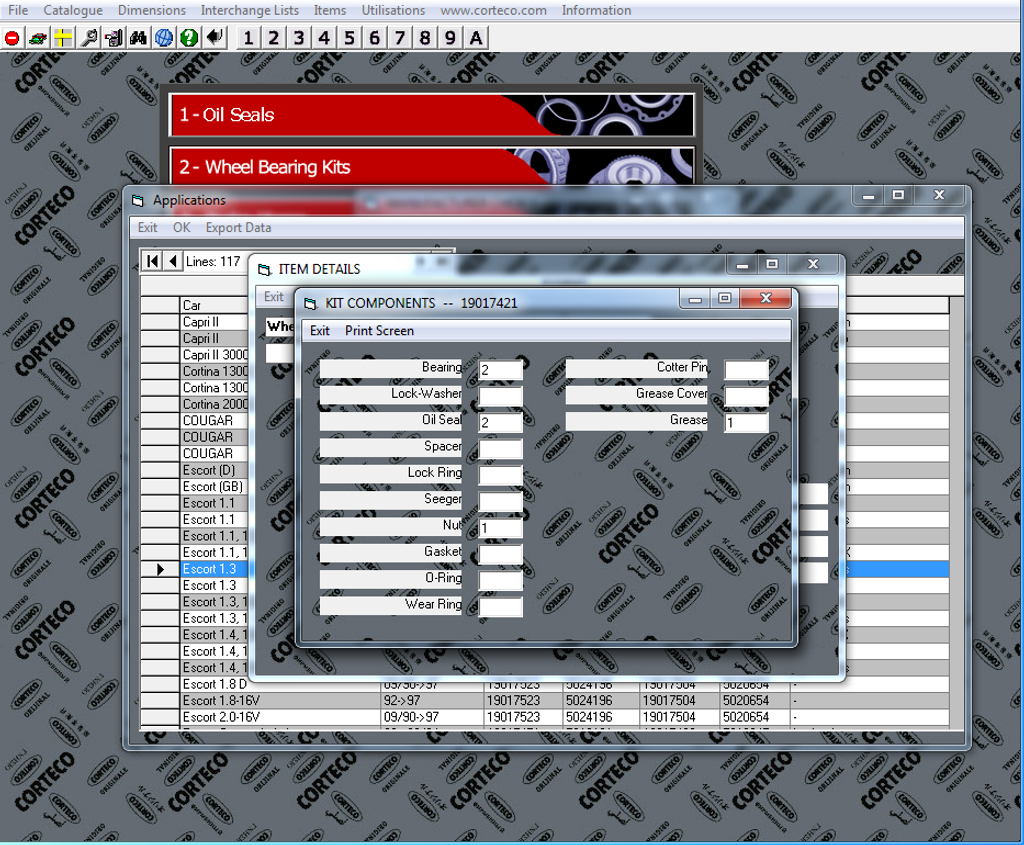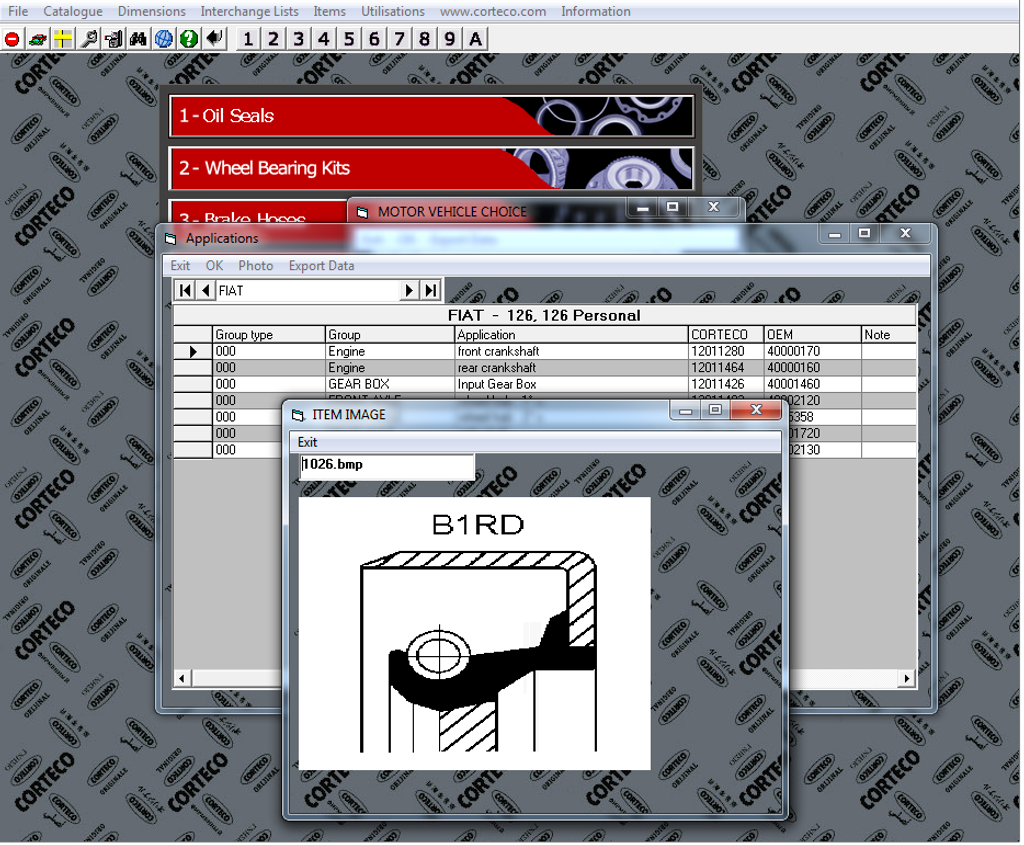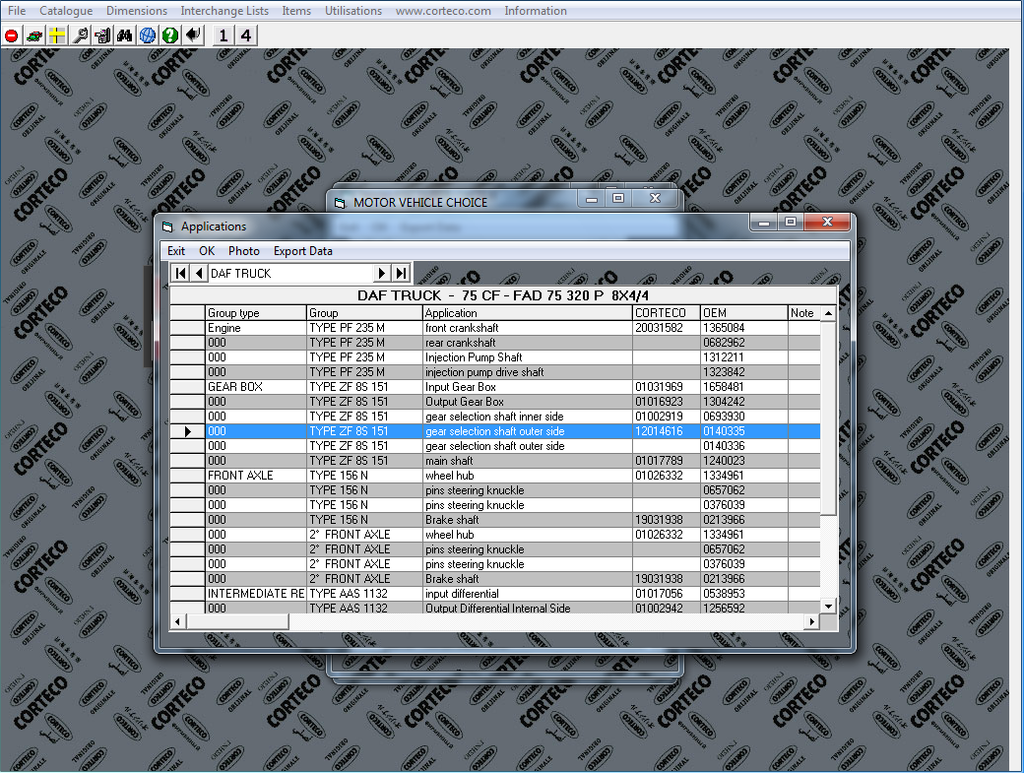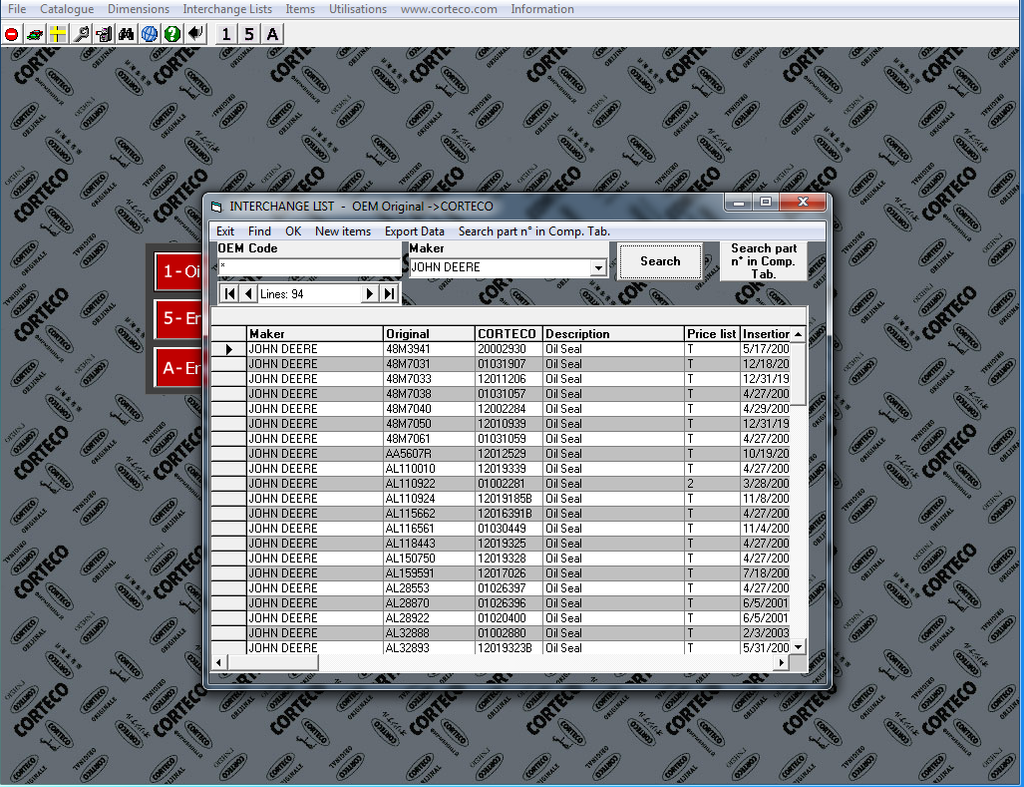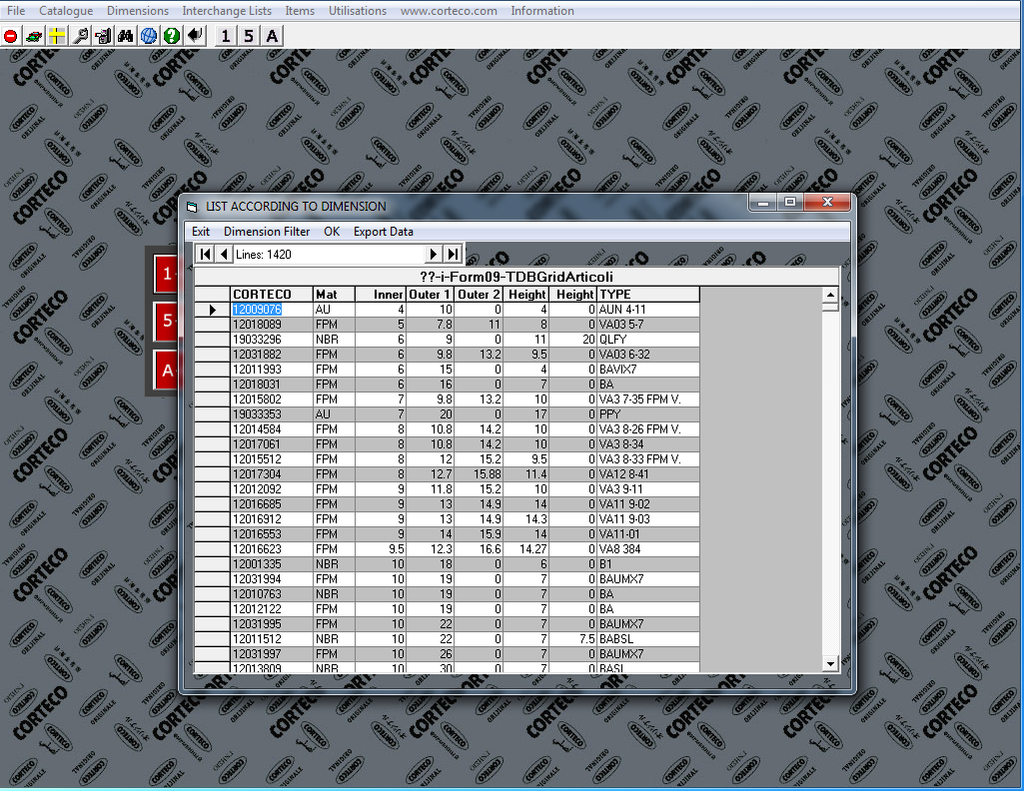Corteco WELCAT Aftermarket Oil Seal Product Catalogue
Product Description
The Corteco Welcat Catalogue program allows you to search for details by original number, or by size for omentums. For each detail, you can view the list of machines that use it and its conformity to original numbers.
In all windows where a grid is displayed, there is a "Data Control" in the top left corner that shows the total number of rows. You can use this to move the cursor up and down on the grid or go to the top and bottom rows (using the two small arrows on the left and right).
When a grid is displayed, you can export all or part of the rows to an HTML file in the "\Export" directory. You can select some of the rows by holding down the Ctrl key and left-clicking the mouse. To choose between exporting all or only selected rows, use the export configuration menu.
You can select the product class using the large button in the middle of the screen, which activates the "Application Catalog" program. Alternatively, you can use the small square buttons (1-9, A) just below the menus.
Now, the user interface and functionality are consistent across all product ranges, so an "Article Catalog" is available for every product class.
For "Oil-Seals," when you have selected a car model and are viewing the applications for that specific model, you can change models just by using the "Data Control" without leaving the "Application" window.
Additional Information
Type of Catalog: Aftermarket, Cross Reference, Interchange
Size: 413MB
Region: Europe
Version: v2.1 /01.2006
Language: German English French Italian Polish
Operating System: Windows XP, Windows Vista, Windows 7, Windows 8 & 8.1, Windows 10, Windows 11 (32 Bit-x86 & 64 Bit-x64)